Looking for remote codes for Samsung Blu-ray Player? Here is the list with the KNOWN working device codes for Samsung Blu-Ray DVD players. These should work with ANY remote as these remote codes are universal.
 Samsung Blu Ray Player Remote Control Codes
Samsung Blu Ray Player Remote Control Codes
Instructions below to help you to program your Samsung Blu Ray remote control to your TV, see how to at the bottom of this page. When using the remote codes below, you will have to program the remote to use with your TV. Find details for how to program your remote to work with your TV below…
Samsung Blu-Ray Player Universal Remote Codes (4 and 5 digit)
0199
12051
10812
10702
10060
20199
31868
10766
20573
11903
22069
11060
21075
20240
31295
31500
22329
22369
21470
22489
01877
21044
20820
10650
10814
22556
10178
20490
20045
01982
31304
20744
If these codes DO NOT WORK on your Samsung Blu Ray player, please leave a comment below and we will assist you and update our list.
Below are instructions on How to Program your Samsung Blu-Ray Player to Control your TV.
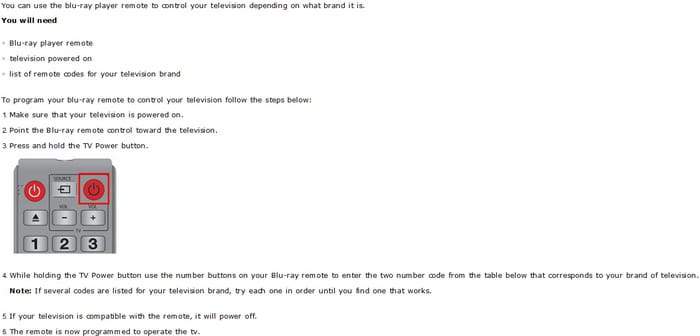
Use Samsung Blu-Ray Remote Control To Control Your TV
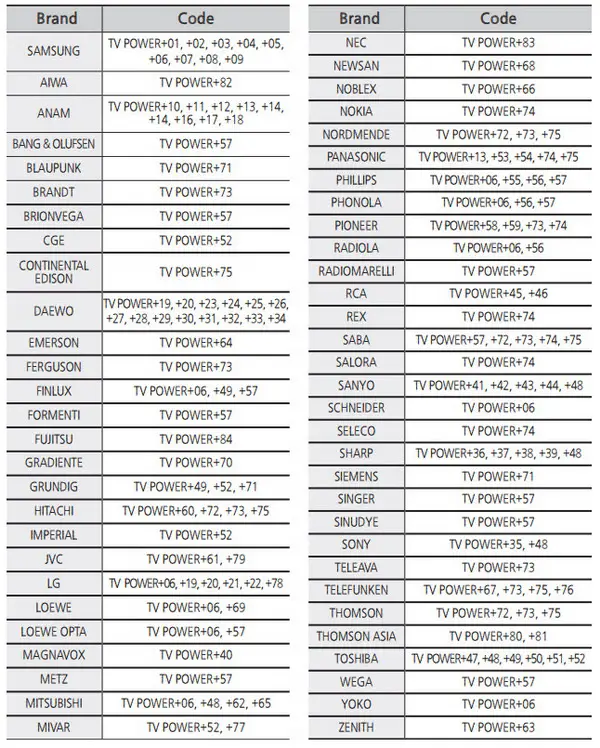
Remote codes for programming Samsung Blu-Ray Player Remote To TV
To program a Universal remote control: See the links below and find the brand and model of your remote control. You can also check the remote programming instructions included in the packaging of your remote or find a YouTube video for your specific model number remote.
Once you find the step-by-step instructions to program the remote to work with your Samsung Blu-Ray, use the remote codes included on this page.
How to program a specific remote control: Including Satellite, Cable, TV, and Universal remotes – COX remote, ONE FOR ALL remote, DIRECTV remote, CHUNGHOP remote, JUMBO remote, GT MATRIX remote, Zenith remote, Vizio remote, RCA remote, Comcast remote, DISH remote, Samsung remote, Mitsubishi remote, SONY remote, Philips remote, On-Q Home Systems remote, GE remote, and the UR5U-8780 remote.
PLEASE HELP US AND ALL THE READERS If you have found a remote code that works with your samsung blu-ray, please use the comment form below and tell us and all our readers which remote code worked for which device. Your help will be much appreciated.
If you need any help finding codes for your Samsung Blu-Ray Player, leave a comment below and we will be happy to assist.


I’m trying to figure out how to get a universal remote to work with my Samsung 5.1CH Blu-ray™
Home Entertainment System any help would be appreciated thank you
I’m trying to find universal code for my Blu-ray Samsung DVD jm-63 za can you help me
Trying to program a Samsung BD JM 57 to control the volume on my Sony Bravada TV. Thank you!
Have a Samsung DVD player with no remote. Have a universal remote and so far have had no luck in programming it. Its a model BD-JM51
Looking for a code for Samsung Blue ray dic AH63-02256c
I’m trying to program my samsung blu ray. To a cox remote urc 7820 can anyone help
bd-h8500a/xy please i need that code for my blu ray. Thanks
I am looking for a 3 digit remote code for Samsung blue-ray player model Bd-c5900 3d blue ray player. Please help me
I am looking for the remote code for Samsung blue-ray player model BD-F5700, model BD-F5700/ZA, factory ID:”I”
Trying to use an samsung ak59-00166a on an samsung h6500wm and a samsung smart tv cn01 please help
I’m looking for a code that will work for my samsung blu-ray player model number BD-P1590. If you could help I would much appreciate it. Thank you!
Program my remote that came with samsung BD-JM57 blu-ray player to control volume on my sharp roku tv.
I have a Samsung blue ray player Model BD-J5100 and a GE model CL4 and I cant get them to work together . Can you help? Thanks
Hey, may I please get some help finding the code for my Blu-Ray player? It’s a Samsung 3D blue ray and the model number is bd-h5900. Thank you for the help in advance
I have a Samsung Blu-Ray and need to get the tv remote for my ONN tv by Walmart. Anyone know the codes?
I am trying to program my Samsung ak59-00104k remote to operate my Sylvania TV. Please send me the code. 🙂
I am trying to find the code for a BDF 5700 (Model code:BD-F5700/ZA).
One of the remotes I’m using is an RCA RCR002RWDZ.
It wants a 5 digit code.
I have a Samsung BD-HM51 blue ray player and i have an element tv. I need help connecting the remote to the tv.
Is there a code for Dynex TV’s?
Looking for Yamaha DCD remote code for BD F5900 player
patrice,
What is the model number of your Samsung Blu-Ray Player and your Insignia TV?
-CUR
I need a code to program my Blu-ray remote to an Insignia TV.
anybody that has. a samsung bluray with universal remote. here are the codes .4125. 2325.2345.and 4095 .after hours of searching i found these and they work on both controllers..
Hi I need a 4 digit code for Samsung ht-d6500 to enable my Virginmedia Tivo to control the volume etc
thank you
Have a Samsung blue-ray 3d model # BD-7500/ZA s/n zxf91t4d41897v trying to program a universal remote or a Infiniti remote if I can control the menu
I can’t program the remote from my Samsung BD-J5700 to a Toshiba TV
Looking for code and assistance for a Samsung Bd-e550 Blu Ray player
Need to find a code so I can set my Bd-j5900 remote to control the tv volume. Tv is a sharp lcdtv ga667wjsa
Looking to program my xfinity remote you control my bd-j5100 DVD player
I bought Samsung home theater system (HT-H550w) playing region 1 discs.
I would like to reset it to region free.
How can I do it?
I have a ht-e5500w home entertainment system and can’t find a code to program the remote to work with my Samsung tv.model pn50c450b1d
My TV is a Bush model LT26M1CA.
My Blu-Ray player is a Samsung BD-J5500.
Samsung Support couldn’t help.
I got samsung BluRay BD-J5100 and a universal remote RCA RCR313BZ and none of the codes works. Help please !
Looking for codes to program my Samsung remote to my Westinghouse tv.
Having the same issue any luck? Roku tcl smart tv can’t find codes to program to my samsung blu ray
I need to program my Samsung BD j5700 Blu-ray player remote to my GPX brand TV.
I am unable to get any of the codes to work with either devise. I am still needing some help and or codes to work with eithe the tv or the blu ray player
Looking for codes to program my Samsung remote to my Sansui t.v.
Hi guys I have a Samsung j5500 blu ray player and a 42 inch hisense 3d tv but cant conect the samsung remote to the tv I have tryed all the codes I could find any help will be appreciated
I need help programming my blu-ray remote model AK59-00149A to my JVC tv model JLC47BC3002.
I can’t get my UR to work with Samsung BD-J6300. Any other codes to try? Or anyone have success with one of those codes?
Hi I left a question here earlier but cannot see it so I will post again just in case I stuffed up the first time, I have a Samsung BD-hdd Bluray DVD combo and require the two digit code to program the remote to turn on my TCL 43S6000FS smart TV, can anyone please help?
I have the charter remotes 1060 BC 3 and I’m trying to program it to operate a Samsung Blu-ray player model BD – fm57c I have gone through all of Carter / spectrums codes some work but none of them allow me to do all functions example they will turn the power on or off and let me scroll around but can’t select anything hitplay works but no way to select settings or anything else so I can hook it up to internet
hi I am trying to connect my Samsung blue ray remote to technika tv but can’t find the code
hi im looking for a code for a samsung blu ray player bdc6500 xaa. im using a dish network universal remote
I have a Samsung BD-D5100 Blu-ray Player. Any suggestions (4-digits). Thanks
I have a Samsung Smart TV. The remote drains batteries like crazy. I have a Samsung Blu Ray. The blu ray remote is already paired with the TV. It will turn the TV on/off, and control the volume, but it does not change the channel. The codes above will de-pair the TV and re-pair the remote and TV. Does this mean this Blu Ray remote was not designed to turn the channel on the TV? I find that hard to believe
I just got the Samsung Blu-Ray disc play and I want to configure the remote to my Samsung smart TV.
I’ve tried the two digit codes and the 5 digits codes and it’s not seeming to work.
I am trying to find a 4 digit code to program my N2QAYB000100 remote (from a Panasonic Viera TV) to control my Samsung BD-H6500 Blu-Ray player.
The 4 digit code doesn’t work, nor do the codes for Samsung DVD players from the manual.
If anyone has a way to control a Viera with the Blu-Ray remote, that would also work.
Does anyone know what I might be doing wrong if none of the Hitachi codes r working with my Samsung Blu-ray remote
Have A Samsung Blue Ray Player BD-J5700 and a vizio tv. How do I get them to link together. No codes listed above
How do I program a Directv RC66RX remote to a Samsung Blu-ray player?
Trying to set up a Samsung bd-e5400 dvd player on a Bose SoundTouch 120 system remote.
I’ve used the most recommended codes (0060 from the Bose list) and (20199) recommended form multiple sites, no joy, any new recommendations?
I have a Samsung Blu ray player model BD-D6500 and a GE 33709 remote control what is the best code to use
I am looking for a remote code that will allow a Samsung AK59-00149A remote supplied with Samsung BD-J5900 DVD player to control an LG Model 47LE5400 DTV set.
Have tried the codes suggested for our Panasonic TV but it’s not working.
We have a Samsung BDH6500 Blu-ray player and a Panasonic TV.
I’m afraid I don’t know the model.
Let me know if I can give you more info.
I need the remote code for a Samsung Blu Ray Model HT-BD1250T/XAA.
I have used 12051 and 10178. They were the only two that gave me two green flashes after entering the final 4 numbers.
Neither gave me control over the volume with my genie remote.
All the other codes I tried from the above list gave me a red flashing light.
Had player turned off when trying to program. I’m using a Samsung AK59-00104R trying to program it to work on Samsung 5.1 blu ray and surround sound.
I have a Samsung Ultra HD Blu-ray Player (UBD-KM85C) and a Hisense 55″ 4K TV. What code should I use to program the Samsung Blu-ray remote to operate the Hisense TV?
How about code for Samsung blue ray ah63 02256c, those codes dos not work for directtv remote?
I have a Sony Wega KDF-46E2000 that I’m trying to program the remote from my Samsung BD-J6300 to. But the codes above don’t seem to work for programming it. Can you help?
Ozzie,
Try checking our BOSE Home Theater Remote Codes page, or our BOSE universal remote codes page.
-CUR
I have a Westinghouse LD-4695 digital TV and I would like to utilize the remote control from the Samsung HT-C550 digital home theater system I have connected to the TV and have been unsuccessfully trying any and all codes I can locate online!
Can you assist and if so please include my email address so I receive your hopefully solution to the aforementioned issue and remember I am no expert at connecting various A/V components together! 🙂
I am looking for the code for a Samsung Blu-ray player BDJ5100, i want to operate it using my Bose Soundtouch 120 remote.
Scott,
To program your XFINITY remote to control your Samsung audio device….
First… Use the 5 digit manufacturer code for your Samsung audio device found below then follow the instructions below:
5 digit codes for Samsung Home Entertainment System:
21014
20045
1-Turn on your TV and Samsung audio device.
2-Press the Setup button on your XFINITY remote for three seconds until the LED at the top of the remote changes from red color to green color.
3-Enter the five digit manufacturer code using the buttons on the remote. The LED should flash green twice when the code is entered.
Note: If the LED blinks red, then green, the code was not correctly entered. Repeat steps 2 and 3, entering the same code.
4-Press the All Power button on the remote. If the audio device turns off, you have programmed your remote to control your Samsung audio device.
5-If the device does not turn off, repeat the steps above using the other 5 digit codes listed for the manufacturer of your Samsung device.
-CUR
I am trying to use an Xfinity silver remote red OK button on a Samsung HT J4500 home entertainment system. What are the codes and how do I program?
I am looking for the code for a Samsung Blu- ray player. I want to operate it using a Ellis universal remote. (4 digits)