Here is how to Program a COX Remote Control.
Your Cox Universal Remote Control is already programmed to operate your cable converter, an RCA TV, an RCA VCR and a Pioneer audio receiver. To control devices other than the default brands, perform the following steps to reprogram your remote…
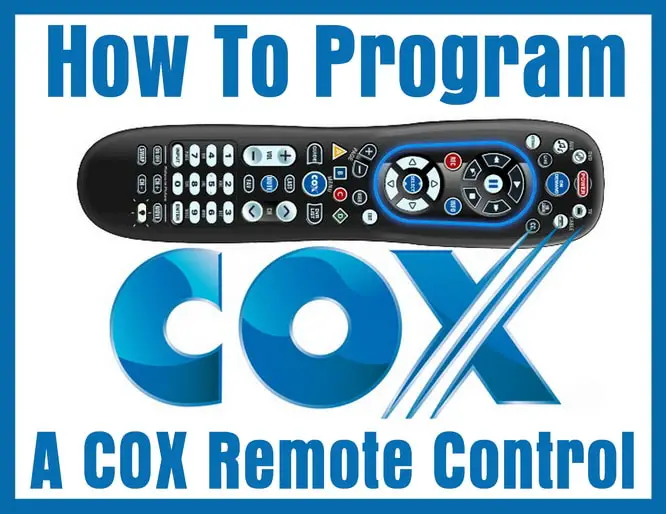
- Turn on a device.
- On the remote control, press a device key once (e.g., AUX, VCR, or CABLE). Press and hold SETUP until the selected mode key flashes twice, then release SETUP.
- ENTER the four digit code for your device found in the sidebar to the right. If performed correctly, the selected mode key will blink twice. If the selected mode key emits a long blink, the code is invalid. Repeat steps 2 through 3 and try entering the same code again.
- Aim the remote control at the device and press POWER once. The device should turn off. If it does not, repeat steps 2-3, trying each code for your brand until you find one that works. If it still does not work, try searching for the code.
- Repeat steps 1-4 for each device you want the remote control to control. For future reference, write down each working device code.
How To Program A COX Remote Control


How do I setup my URC-8820- cisco to my Cox mini box cuz I seem to have lost the remote to my mini box
Trying to program a cox mini-box remote URC-2220-R for a Supersonic TV SC-1511.
The code provided on Cox instruction sheet – 2104 – does not work.
Remote takes it – but it doesn’t turn TV off/on and won’t adjust volume.
I also tried the the 5 codes i found on this website for Supersonic – but the remote won’t take any of these codes (power button doesn’t flash twice after entering 4 digits).
Do i have any other options to get my Cox remote to control this Supersonic TV?
FYI: The Cox “MiniBox” interface unit converts digital cable to make use of old analog TVs. Their universal remote is easy to program, BUT they fail to tell you to the old TV must be set to analog channel 3 or 4 in order to allow peripheral input.
TVs with a 3/4 switch on the back are not a problem. Other TVs must be set to 3/4 through dials, buttons or the old remote. Unless this is done the MiniBox will be unable to deliver programming to the old TV.
Thanks for your website!
Barbara Bielaszka,
Is it happening in Subtitles or the actual audio on your COX cable?
-CUR
Some of our programs are in Spanish, namely AMC, and some of the programs have a person describing what is going on.
This started a while back and is very annoying.
Can this be fixed with the remote?
Can a UFC 2220-r be programmed for a Bose sound Bar?
Mark Couch,
To use Cox Mini IR URC2220…
Turn on the TV and follow the info below to search through codes.
Point the remote at your TV during the setup.
1 – Press and hold SETUP until the LED blinks twice.
2 – Press the TV POWER key.
3 – Aim the remote at your TV and press and hold down the SELECT key.
4 – Release the key when the TV turns off and setup is complete.
-CUR
Do you have program code for Hewlett Packard tv for programming mini box tv model # CPTOH-0602 and type HP PL4260N plasma HDTV
I have the mini box and the remote turns on and off the tv but still I have no picture. I have a Broksonic tv and I looked up the code for it and tried it and still nothing. I checked all my connections and everything is tight. What can I do?
Kathy Smith,
Before setting up the remote: Turn on the TV you wish to program.
Follow the instructions below to set up the remote to control the specific device you select.
1. Press and hold SETUP until the POWER key blinks twice.
2. Press the POWER button.
3. Press and hold down the DIGIT button for your TV brand. (Try using the numbers in this order: 1, 2, 3, 4, 5, 6, 7, 8, 9, 0,)
4. Let go of the button when your TV turns off. Set up is complete.
(If the numbers do not work for your 2220 COX remote, here is a code finder for TV)
-CUR
Hello me again! I tried all codes 1 – 0. I assume that is what you meant. I heard someone comment that there is a number on back of remote that might be used somewhere. My says URC-2220-R. My remote changes channels but does not turn off. Thanks for your help!
Kathy Smith,
Use the code first in the list and if that does not work, use the next code and so on. If you have tried all the remote codes and they do not work for you, please let us know and we will supply new or different codes for you to try.
-CUR
Please help. I’m trying to program my mini box to a RCA older TV. I’m at the step where the remote does not operate my tv. What code do I use? Thanks!