Resetting your Nakamichi soundbar can be an easy process to reset your device. If you have difficulties or just want to return to default settings, this guide will help you to reset it.
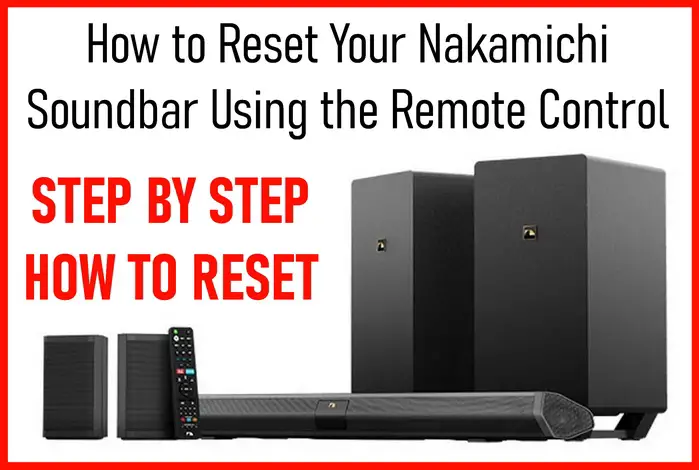
Reset Your Nakamichi Soundbar
Resetting your Nakamichi soundbar is simple and quick.
- Check if the Soundbar is On: Make sure your soundbar is turned on. You can tell this by seeing a light on the soundbar or something on its display.
- Access the Settings: Take your soundbar’s remote and press either the ‘Menu’ or ‘Settings’ button. This will take you into the system settings of your soundbar.
- Find the Reset Option: Now, in the settings menu, look for options like ‘System’ or ‘Advanced Settings’. Scroll around until you find something that says ‘Reset’ or ‘Factory Reset’. This option is what will bring your soundbar back to its original settings, just like when it was new.
- Confirm Your Choice: After selecting the reset option, a message will pop up asking if you’re sure. Remember, this will erase all your personalized settings. Click ‘Yes’ or ‘Confirm’ to proceed.
- Watch the Reset Process: Your soundbar will begin the reset process. During this time, keep an eye on the soundbar’s display. You might see messages or a progress bar showing the reset is happening.
- Restart if Necessary: If your soundbar doesn’t restart by itself, don’t worry. Just turn it off, wait for a few seconds, and then turn it back on. This step ensures the reset process completes properly.
- Set Up Your Soundbar Again: After the reset, you’ll need to set up your soundbar from scratch. This includes tuning your audio settings, reconnecting to Bluetooth or other devices, and setting up any personal preferences you had before.
Nakamichi Remote Codes
Once you have it reset, you may need the remote codes that work with your soundbar. These remote codes will work when using your Nakamichi soundbar and a certain type of universal remote: 748, 658, 1313, 1236, 30097, and 30876. These remote codes are 3 digit, 4 digit, and 5 digit. The different digits will help you get a remote control programmed properly depending on your exact setup.
Nakamichi Resources
After resetting your Nakamichi soundbar, it’s a good opportunity to update any firmware. This can resolve lingering issues and improve performance.
Frequently Asked Questions
- What if my soundbar doesn’t have a display? Even without a display, soundbars typically indicate a reset through blinking lights or a brief sound signal.
- Will resetting my soundbar erase my saved settings? Yes, a factory reset will return your soundbar to its original settings, erasing any customizations.
- Can I reset my soundbar if my remote is lost or broken? Many soundbars have a physical reset button or combination of buttons on the unit itself for such scenarios.
The steps above should work with all Nakamichi soundbars including Shockwafe Ultra 9.2 eARC (2022), Shockwafe Elite 7.2 eARC (2022), Shockwafe Pro 7.1 eARC (2022), Shockwafe Ultra 9.2 SSE, Shockwafe Elite 7.2 SSE, Shockwafe Ultra 7.1.4 eARC, and Shockwafe Ultra 9.2.4 eARC.
Remember, the steps above are a general guide. For model-specific instructions, always refer to your Nakamichi soundbar’s user manual. Encountering issues or need more guidance? Feel free to ask questions below. Providing your soundbar model number can help us assist you more effectively.

