Remote codes for Atvio TVs. You may be wondering what remote codes to use for your Atvio TV. We will show you the universal remote control codes for Atvio TVs. You can program your cable, satellite, or universal remote control to operate any Atvio TV.
 Remote Control Codes For Atvio TVs
Remote Control Codes For Atvio TVs
If you want to use a cable remote control or your universal remote and need the remote codes to operate your Atvio TV, we have remote codes that will work. Cable, satellite, and universal remote controls can be programmed to control your Atvio TV.
Below are the remote codes for Atvio TVs. When using these remote codes, you will have to program the code so that it will work with your Atvio TV. Find details for how to program your remote to work with your Atvio TV below.
 Atvio TV Codes For Remotes
Atvio TV Codes For Remotes
Atvio TV Remote Codes
4 Digit Atvio TV codes:
3653
3654
3657
2371
6281
0881
3638
0891
3636
5 Digit Atvio TV codes:
13654
13657
12865
13729
13636
13638
13653
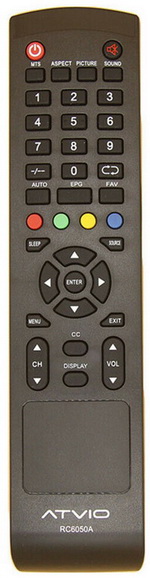 Atvio TV remote control
Atvio TV remote control
The codes above should be able to be programmed to work with the following remote controls: Atvio, Philips, RCA, Spectrum, DirecTV, GE, OneForAll, & U-verse.
TO PROGRAM THE CODE ON MOST TV/UNIVERSAL REMOTE CONTROLS:
1. Turn on the Atvio TV.
2. Press and hold the TV and SEL buttons simultaneously for 3 seconds. The button will light.
3. With the button lights up, point the remote at the Atvio TV and enter the TV’s 4 or 5 digit code.
4. Verify by pressing the VOLUME + button. This should turn the Atvio TV VOLUME up.
5. Press the Atvio TV button to store the 4 or 5 digit code.
6. The button will blink twice to confirm the code is stored.
7. If the code does not work, keep trying the codes in the list.
Your Atvio TV can be controlled with a universal remote and work with Comcast, Dish Network, Direct TV, RCA, etc…
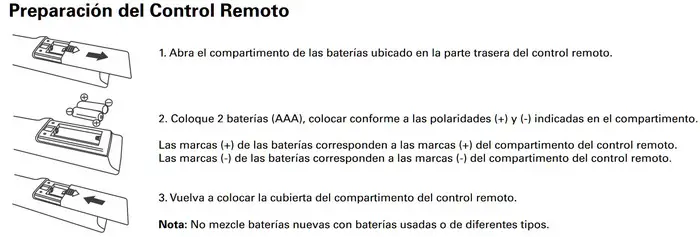 Atvio TV remote control battery installation
Atvio TV remote control battery installation
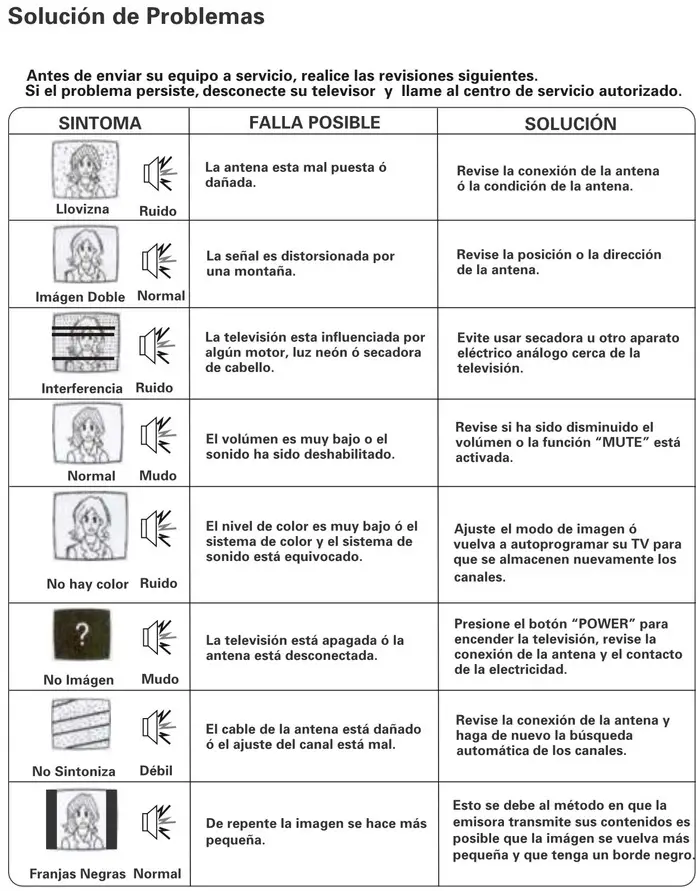 Atvio TV Problems
Atvio TV Problems
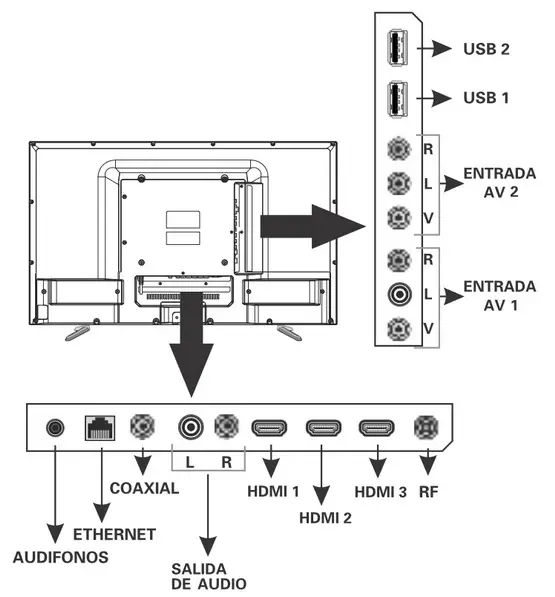 Atvio TV Back Cable Connections Chart
Atvio TV Back Cable Connections Chart
Atvio TV Manuals in PDF to download:
Atvio TV MANUAL ATV5017I LED SERIES LY
Atvio TV Manual ATV5016I LED Serie LG19
Atvio TV Manual ATV3216I LED Serie GB
Atvio TV Manual ATV5016I LED Serie LV-L1
Atvio TV Reset
Enter the menu of your Atvio television using your remote control and look for the SETTINGS section and find FACTORY SETTINGS. Factory resetting your TV will erase all setting you have made on the TV. This should only be used if having issues with the TV. If the TV asks you for the “reset” password can try the most common ones that come from the factory which are usually 0000, 1111 or 1234.
Do you have any other codes to add to the list for Atvio TV remote codes? Do you need a remote code for your Atvio Television? Please leave a comment below and we can assist or add the remote code you found to have worked.


I need a code for Jvc 55″
LT-55EC3512
I have a jvc LT-58EC3508 made by atvio and I cannot find the ir code for this tv anywhere.. I’ve tried over 100 codes with zero success