Here is how to Program any Philips Universal Remote Control. Follow the step by step to get the remote to work with any audio or video component.
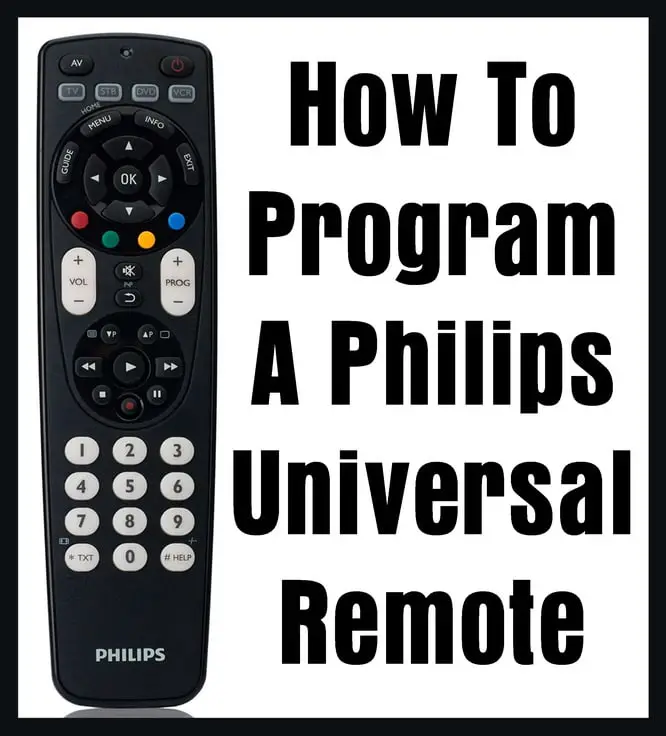 Philips Universal Remote – How To Program
Philips Universal Remote – How To Program
How to program Philips remote:
- Turn on the device you wish to program to operate with the Philips Universal Remote Control.
- Hold down the “Code Search” button on the remote control.
- Release the button after the red indicator light blinks.
- Press the device button, such as “TV” “CLB” “VCR” or “SAT” This will make the indicator light blink off and then back on.
- Keep pressing the “CHAN +” button until the device changes channels.
- When the TV changes channels again, stop.
- Press the “Mute” button to save the code in memory.
Philips remote code search:
- Turn device ON that you are programming the remote for. TV/AUDIO/ETC
- Tap the Function button. TV/AUDIO/AUX
- Tap the Setup button until the light blinks twice.
- Enter the code 991.
- Press POWER and Function button until component turns off.
- Once component turns off press Setup to lock the code.
Need help with your Philips remote? Please leave a comment below and we will assist.


anyone know the codes for phillips remote & connecting to a Sony tv.
How can I program 2 separate receivers on the remote. I have 1 receiver for the tv surround sound and the other receiver for ambient music speaker surround around the house. It will not program the other receiver by AUX
I have tried a bazillion codes for the Vizio VO320E that have not worked using a new Philips universal remote control. (SRP2014H/27)
I have tried with tv on and tv off. Nothing has worked. Please help!
hi going crazy trying to find the 5 digit code to pair philips SRP3013 universal remote control to Kogan TV. Thanks for any assistance
What is the code for rca converter box DTA300BO
I need the code for a Sylvania model number lc407ss1 for Phillips universal remote model srp2013g/27
What is the code for a Emerson TV model number LC320EM2 for a GE remote
i have a phillips clo34 universal remote and i need code for a zinwell zat970a converter box please
I need codes for a Cisco digital cable box to program a universal remote. Thank you.
I have a older magnavox tv and I have a phillips home cinema control multibrand universal remote go do i get to work on my tv
I need codes and instructions on how to program my Phillips universal remote clo16 to my Samsung blu-ray player
Jessica L Anders,
Check the Insignia TV Remote Codes page here.
-CUR
I have a Philips universal remote that I need programed for an Insignia TV.
I have a Phillips 7 function universal remote control. I need codes to run a rca converter box (dta800b1).
i have a craig converter box and a philips remote controller
Hillary Baraka,
Try using the codes for Toshiba TVs with your Philips remote. Our Toshiba TV Remote Codes page is here.
-CUR
I have Toshiba TV Model 32AV615DB, Can I get Philips universal code for it because I’m using the philips universal remote.
I have a Phillips universal remote CL035A. I need codes for both a Magnavox DVD VCR combo and a Phillips bluray player. Thanks in advance
The remote doesn’t seem to recognize that code, the remote light flashes and then stays on to receive another code. Any other ideas or tips on where I can keep looking?
Dixie Wright,
Sony DVP-NS315 dvd player remote code 1913.
-CUR
John,
Try using the code 01320 for your NextWave THD-6290.
-CUR
I’ve bought a Philips SRP3013/10 universal remote that uses 5 digit device codes. I’m looking for a code for a NextWave THD-6290. Less important is an old NEC VCR.
Need a phillips universal remote (cl035a) code to program my Sony DVP-NS315 dvd player.
I need a code for a sanyo t.v
I need codes for a Philips universal remote to program it to a Emerson box TV
Penelope Cooper,
FUNAI DVD REMOTE CODES 0456 and 0458
-CUR
I need a remote code for my Funai DVD player.
Can anyone help please?
I have the same one with no papers to program. I see no search code button
I need the codes to program into a Philips universal remote for a Magnavox DTV box
Andrew,
Try using the codes on our LG Blu-Ray remote codes page.
-CUR
I have a Philips universal remote and I need codes for a LG Blue Ray player.
Clay Adams,
Check our Philips TV Remote Control Codes page.
-CUR
I have a 55inch Phillips flat screen 55pf550501f7. I need the code for a universal remote control
I have a Philip universal remote I need the 5 or 4 digit code for a GTX dvd player
Hi i have an older version of the phillips remote, i cant find a code search button on the remote and im trying to connect it to “the little black box V2” streaming box.
I have a Sony 5 disc changer home theatre system and need the remote code to program my Philips remote. thanks in advance
How do I program a Philips universal remote to a Direct TV box model D12-100?
What’s the code to a vizio tv
I want to program a Phillips Universal remote for a Sylvania TV model#SSC190. What is the code?
I need a code for an RCA Home theatre. I have a Philips universal remote control . Please help me access for RCA Home theatre
Thanks
Hi i have the philips universal remote i need codes dor samnsung blue ray dvd please
I have a Philips universal remote: RC26550088/01B and need codes for a Akai TV. Any assistance you can provide is greatly appreciated. Thank you.
I have a Philips universal remote and need the codes for a Magnavox mts/sap DVD be combo tv
I need a code for a trutech tv please. I have philips universal remote, black and silver with blue and white buttons
I have a Philips SRP3004 universal remote, is there a code for a Maclelland AVD 800P amplifier.
I need a code for an older GE television
Steve Baker,
Try checking our RCA TV remote codes page.
-CUR
I need a code for an RCA TV I have a Philips universal. Please help me.
Julie,
Check our page here for Insignia TV Remote Codes.
-CUR
I have a Philips universal controller and I need a code for an Insignia tv
Rhonda,
The main COBY TV remote code is 005. Let us know if that works, if not we can supply more COBY TV codes.
-CUR
Ida,
Try checking out the LG TV remote codes page here.
-CUR
I have a Philips universal remote, I have an LG TV and need a code for the TV.
Have a Coby TV with DVD. Have a Philips universal remote SRU3003WM/17 need codes. thank you
The code is 0419
Steve,
Check our Magnavox TV Remote Codes page.
-CUR
I have a big screen Philips Magnavox TV. What are the codes that I need? I have a Philips Universal remote control. Model CL035A.
Stephanie,
Here are remote codes for Samsung DVD VCR combo… 230, 455
-CUR
I have a samsung dvd recorder & vcr DVD-VR325 and cant get a samsung AA59-00600A remote control to program.
I have a SRU3003WM/17 philips universal remote I need the code for a Philips MX 6050 d
does anyone know where I can get a universal remote for a Phillips tv?
Chantal,
What is the model number of your Phillips Magnavox Universal Remote?
-CUR
I have a Phillips Magnavox Universal Remote and need to program it to my Bell Satellite receiver. It has PVR and is an HD receiver. Please help!
Elizabeth,
If you are using a Philips remote control, what is the model number of the remote?
-CUR
I have a Magnavox DVD VCR combo and my old remote had a source button. That allowed me to switch between the two. I’ve successfully programmed the remote to the device but am unable to switch between the two. I’ve tried to program the VCR to the remote separately but its not working. Is there some kind of source button I’m missing or do I need to do something differently?
James,
SONY DVD Changer Players Remote Codes: 31633, 31033, 31069, 31070, 30864, 22181, 22182, 22183
-CUR
I need codes for my 5 disc sony DVD player (DAV-HDX465) plz and thank you
Marilyn,
Here is our Insignia TV Remote Codes Page.
-CUR
I need the code for Philips universal remote for a insignia tv, thanks ( and instructions)
Roberto Ornelas,
Try using these codes for your Samsung DVD…
Samsung 20490, 20573, 20199, 20820, 20899, 21044, 21075, 21470
-CUR
I’m trying to get use an older Philips remote for a Toshiba LED TV (65L350U)
I need the codes for Samsung DVD
M Johnson,
Try using the Code # 10000
-CUR
I trying to find the code for a older model TV by oCosmo Communication Corp.
Chanelle,
Try checking our Dynex TV remote codes page.
-CUR
I need a remote code for my Dynex TV.
Julio,
Try using the remote code 1023 for your Capello DVD player.
-CUR
Tracee,
SONY DVD Player Remote Codes = 31033, 31069, 31070
-CUR
I need remote Codes for a Sony DVD player.
I have a Philips universal control and I was wondering if there is a code for a Capello DVD player. Thanks
Grant,
Hitachi TV REMOTE CODES 1004, 1009, 1010, 1013, 1053, 1057, 1058, 1065, 1078, 1083, 1113
-CUR
I have a Philips universal remote and need the code for a Hitachi 57F510 TV.
Stephanie,
For a Dynex DVD player, the codes 0135, 135, 10463, and 10463 should work.
-CUR
I have a Philips universal and need the code for a Dynex DVD player.
Lori,
The remote codes for an Olevia TV are: 11610, 11240, 11331, 11144
-CUR
Trunion,
The remote codes to operate your Sharp Aquos TV with a programmable universal remote control:
002, 013, 014, 111, 502, 509, 712, 812, 813, 913, 918, 0039, 0093, 0165 and 0386.
The codes to operate televisions using a Sharp brand universal remote control use 2 digits long and run from 01 thru 18.
-CUR
I am in need of codes for my Sharp Aquos TV.
Hi! I need to program a Philips Universal remote to an Olevia TV and am wondering what the code is? Thanks in advance!
Cortney Bunt,
ILO TV Remote Codes:
0171, 0179, 0180, 0463, 1000, 1004, 1030, 1035, 1054, 1090, 1133, 1168
-CUR
I need to program a phillips universal remote to an older ilo tv please so I can watch a movie with my husband.
Rose Simmons,
Emerson TV 4 Digit Remote Codes:
0181, 0198, 0205, 0207, 0263, 0490, 0650, 3005
-CUR
I have a Philips universal and need code for Emerson TV, Thanks