Here is how to Program any GE Universal Remote Control. Follow the step by step directions to setup your GE remote control to work with any type of audio or video components.
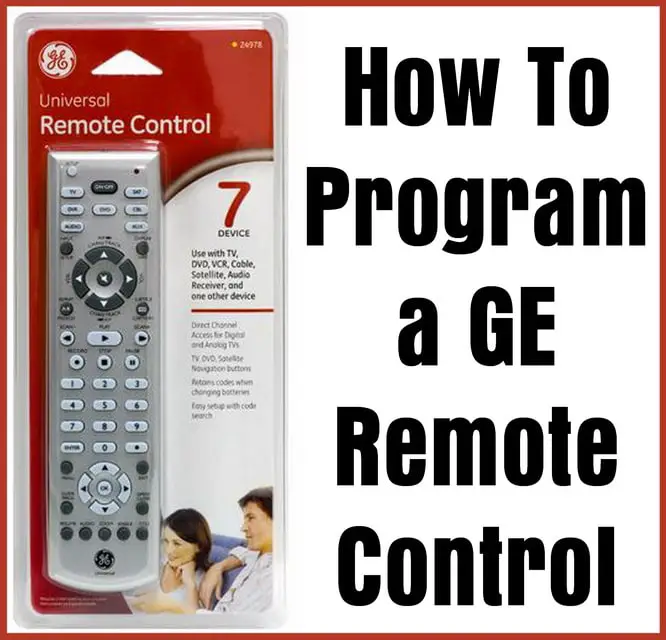 How to program a GE remote control
How to program a GE remote control
When using the remote codes below, you will have to program the remote to use with your TV or device. Find details for how to program your remote to work with your device or TV below…
- Remove the battery cover and batteries from the GE Universal Remote Control.
- Look for a sticker that says the model number of the remote control.
- Identify the version number, indicated by “V2,” “V3” or “V4.”
- If no V-number is listed, then just assume it is version 1.
- Download the .pdf code list for your specific version from the Jasco website and find the code for your device.
- Turn on the device you are programming in to the GE Universal Remote.
- Press down the “Setup” button for 5 seconds until the red indicator light turns on.
- Press the device button, such as “TV,” “DVD,” or “AUX.”
- Enter the 3 or 4 digit code.
- Once you enter a valid code the light turns off.
- Press the “Power” button to test to see if it worked.
- If not keep repeating the steps until you find a code that works.
GE Universal Remote Quick Start Guide
To program a Universal or TV remote control: See the links below and find the brand and model of your remote control. You can also check the remote programming instructions included in the packaging of your remote or find a YouTube video for your specific model number remote.
Once you find the step-by-step instructions to program the remote to work with your GE, use the remote codes included on this page.
Jump to the MOST COMMON UNIVERSAL REMOTE CODES FOR TV here: The most common 2, 3, 4, and 5 digit universal TV remote codes can be found on the following pages: 2 digit TV remote codes, 3 digit TV remote codes, 4 digit TV remote codes, and 5 digit TV remote codes.
PLEASE HELP US AND ALL THE READERS If you have found a remote code that works with your GE, please use the comment form below and tell us and all our readers which remote code worked for which device. Your help will be much appreciated!


You just saved me from returning a remote!! Thank you!!!
I am looking for a code for a DBPower soundbar model SBB-70759. 37″ Bluetooth Soundbar. Help please to enable my GE Universal remote to operate the soundbar.
I have an older symphonic tv, and I cant figure out how to program my ge universal remote to it. Can anyone help?
I have a an 8 in 1 GE Remote and a Westinghouse TV. None of the codes listed on this site or the Jasco site (the remote manufacturer), but code 0001 worked for me. Hope this helps someone else.
I can’t program my tivax stb-t9 converter box with my v1 ge 8 device universal remote
I need to get a code for ampo tv the remote I have is the general electrics and the numbers on the white sticker is 7252 24911 CL3 1348 please help
I have a GE 25008 CL3 1422 remote and have tried every 3 digit code I could find for my Magnavox blue ray player and nothing works. Please HELP!
Need code for a Sony DVD player
I have the GE 6 device universal remote and I’m looking for Roku codes.
The code list has 44395 & 4355.
Neither one works and I think it’s because they would possibly work for the Roku boxes but I have the Roku Stick 3500X.
Got any codes for that?
I have an android tv box but I can’t seem to connect it to my universal remote. It’s a V1 remote.
I need codes for my Philips soundbar model #CSS2123B and my Arris Verizon cable box model #IPC1100P2.
Roku app for Android or Apple devices. I have Android tablets and the Roku app works on all of them, even the old 8GB dual core one that runs Android 4.x. Or order a replacement remote on the Roku web site or ebay.
same problem. cannot get it to work with my apple tv. have tried to use the learn remote nt it just tells me there is no signal. The package says it works with apple tv. I am frustrated.
I want the remote to work my Roku 4 – code 4395 does a few things on the roku but not enough to use it. What are my options? (It’s the only reason I bought the remote).
Please help I have a :
GE Universal Remote model number: 24944
I am trying to program it to work a Westinghouse LED- HDTV
The codes I have are not working (0143, 0114)
Can anyone help with possible compatible/correct codes?
I have A GE 24116 Universal Remote Control.
Does ANYONE Have Codes For The Xfinity X1 Cable Box?
It has NO OFF SETTING SO CODE SEARCH WILL NOT WORK!
I need to program an old GE universal remote to work on a RCA Digital converter/DVR combo box model # DTA 880.
i am trying to find a code for Sanyo Soundbar. it cant be turned on manualy ,, can i program the remote while the device is powered off?
GE universal remote 330709.
How to change channels on dish without switching to regular TV?
Has anyone been able to successfully program the GE Universal remote (model number 24991) with a JVC TV?
I’ve tried all codes from the packaging and codes online — nothing is working.
I have a Samsung flat screen, no external power button. Tried all codes and found correct one, but TVs not turning on. Please help…
I just figured what the Xfinity x1 code is for my GE 26607 V5 universal remote.
The code is 1554.
This took some time as the cable box does not turn off.
As this was a pain as most things concerning the x1 platform are.
I wanted to help anyone else who finds their way here.
I have a GE 26607 universal remote, can this remote control an Xfinity X1 cable box?
If so could you give me some codes to try?
I am trying to program my Supersonic remote for my Sharp TV but no result.
Have a GE universal remote model 8223 it say cl3 in side with many other numbers but the 2415 isn’t doing anything. An it’s for a blue ray DVD player I’m trying to get to work.
I have a GE tv remote without setup button or lights that flash, how can I set it to control my audio receiver to?
Faith,
Check the LG Blu-Ray Player Remote Codes page.
-CUR
Stephanie clarke,
We will have to look in the database, can you give us the model number of both the GE remote and the Sentry Soundbar?
-CUR
Is there a GE remote code for a Sentry sound bar?
I have a GE remote, can I get the code for my LG bluray player?
Trying to program Sony Bravia tv with a GE remote to access my Netflix.
I have a 4 device GE universal remote…model 33709. I need to know what button you would use for the roku device to program it.
Jhalina,
Use the Dynex TV Remote Control Codes page to program your TV with your GE universal remote.
-CUR
Melony,
Try checking our Vizio TV remote codes page.
-CUR
I have a GE 6 device universal remote 24922 (hour glass shape). I am unable to set it up for my Vizio TV. None of the codes are working. Can you help?
I have a GE CL3 Unerversal remote trying to conect it to a RCA conver box and i need the codes. Can somebody help?
I need help… My TV is a Dynex, but I don’t have the codes and I have a universal remote control.
Delbert,
Try these 4 Digit Sylvania DVD Remote Codes 2078, 2092, 2194, 2002, 2064, 2213, 2260, 2321, and 2327.
-CUR
I have tried everything to get my GE universal remote control to work on my Sylvania DVD player . Nothing seems to work. Can you please help me out.
Nicole,
The remote code 31953 works perfect with all LG sound bars.
-CUR
Do you have codes for an LG soundbar?
Brandi,
Can you tell us the Model number of your RCA Blu Ray and surround sound system?
Also, what is the model number of the GE remote?
-CUR
I need help setting my RCA Blu Ray and surround sound system to this GE designer series remote. I’ve tried all the codes that come with the remote, as well as some codes I found online. Please help.
Marc,
Try these codes, they may work… 016, 571, 653
If not let us know and we will dig deeper.
-CUR
I have a GE branded universal remote and I can’t seem to get my Samsung sound bar HW-FM35 to program manually or automatically. Any suggestions? Thank you.
Kim,
Check our Samsung Blu Ray Player Remote Codes page.
-CUR
I have a GE universal remote and I’m trying to connect it to my Samsung Bly-Ray
Need the remote code for a Gospell HDTV Set Top Box. My GE universal remote model is 20364
Can I use my GE universal remote to operate the dvr that comes with my Time Warner Cable box? What button on the remote will access the list of recorded shows?
I have a GE universal remote cl3 version ands I’m trying to program it it for a RCA blu ray DVD surround sound home theater system. With the 2 codes that have worked I can not scroll down. It’s really annoying since that means I can’t get to the YouTube app or down to see any movies in the vudu app.
Does this mean this type of remote just woint work with my device. I think this because this is the second GE remote (new one is different/more expensive).
Trenton,
Try Bluetooth pairing for Netgear NeoTV player:
Press the Reset button on the bottom of the NeoTV player for 2 seconds.
A pairing notification displays on the TV screen.
Press and hold both the Rewind and Fast forward buttons for 5 seconds.
-CUR
I need codes for a Netgear Neo TV Box.
Franco,
Pioneer Blu Ray Player Code is 40142.
-CUR
I have a GE 4 device universal remote and an Pioneer Blu ray player. What do I assign the player under and I need codes.
Cathy,
GE universal remote codes that work on Curtis TVs: 0031, 0105, 0130,.0004, 0009, 0000, 0049, 0109, 0358, 0001, 0015.
Other common remote control codes for Curtis TVs are 00, 06, 11, 15, 21 and 50.
-CUR
I have Curtis TV, can I get codes for my GE remote?
Neil Fleming,
Samsung DVD Player Remote Codes: 2214, 2233, 2246, 2271, 2274, 2286, 2290, 2294, 2295, 2311, 2314, 2333, 2340, 2347
Or check our page with more Samsung DVD player remote codes.
-CUR
I need codes for Samsung DVD player.
I have the ge universal 25003-v2 and im trying to connect to my emerson tv i need codes
i have a ge univrsal remote
i need codes for a insignia tv
I have a GE remote can I have the codes to my LG bluray player
Eduardo,
Samsung Plasma TV Remote Codes: 0105, 0077, 0076, 0109, 0007, 0009, 0004
-CUR
Need codes for a Samsung Plasma Tv
Bre,
Try and use the codes on our COBY TV Remote Codes page.
-CUR
I have a GE Universal Remote 11560 CL3 1501 and I cant get my COBY TV TF-TV3127 to link to it? code?
Bobbi Barnes,
Check our Hitachi TV Remote Codes page.
-CUR
Ricky Jackson,
Universal remote codes for a lg dvd player are = 0591, 0741, 0571, 1906, 0869, 1983
-CUR
I have a GE remote, can I have the code for a LG DVD player?
I have thrown my manual away and I have Hitachi TV. Can someone give me the remote codes please?
Can remote work on Visio Smart TV? We are unable to connect to apps via universal remote control.
Can i program my magnavox converter box on my GE remote control model #34922?
Need codes for magnavox vcr and dvd combo
I am trying to get the codes for a GE universal remote 11695 cl3 to program a phillips tv flat screen
Bought GE universal remote and looking for code to Dynex 20 inch tv/dvd player please help directions on how to would be very helpful. TIA
I have a GE remote and none of the codes are working with my older Samsung tv. Need help! Used all codes possible.
Cannot find Santo tv/dvd combo
Trying to program my vizio soundbar with ge version 2 remote, neither of the above codes work. Suggestions?
Just got the GE® 8 Device Universal Remote Control..I have a vizio tv model number v037L..can I plz have some help with codes for it..also I hope the remote is compatible with it..thank you for the help in advance.
Cody,
Here is a page that will tell you how to setup and control your TV’s using Dish network… Dish Network TV Setup
-CUR
Need codes for a Dish network DVR with two TV’s trying to control TV #2
Adrianna,
Try watching this video and it will show the basic process to set up your remote. GE remote control setup.
-CUR
Sheri,
Check our Blu Ray remote code page here.
-CUR
I have a g.e. Universal 24991 and I need the codes for a Samsung blu ray dvd player
I have a GE lm-1079 but cannot find my book. How do I program this for my TV. It used to be programmed to a different TV of mine. Thanks
Kenneth Reaves,
Try the Sharp TV remote codes 0039, 0093, 0165, 0386, 1004. Or try checking out our Sharp TV remote codes page.
-CUR
Tbetter,
Try using the code 32459 for your Magnavoz sound bar.
-CUR
Need the code for a magnavox soundbar
What is the code for a sharp tv please thank you
Jesse,
Try these Magnavox TV remote codes…
1004
1007
1018
1047
1053
1056
1057
1059
1060
1061
1083
-CUR
I have a magnavox tv and i just bought the ge universal remote 24927 and none of the codes worked! help please!
trying to get code for phillips flat tv . ge universal remote model 11695
What function does the reverse arrow on the GE Universal Remote have? And what happens when it is pressed?
Stan,
Check our Hitachi TV remote codes page here.
-CUR
Need code for Hitachi
have G E universal remote trying to get TV 2 on Dish network to work but cant any ideas why. Cant get sat to work
Lisa,
Try checking our Sony TV codes page.
-CUR
Need code for Sony Bravia flat screen…got a GE 4N1. Unver.remote
Scott Faust,
On the Apple TV… Go to Settings > General > Remote > Learn Remote. Select Start.
For Vizio Sound bar… Try 11144 or 1144.
-CUR
Brian,
Try these codes for your Philips DVD Player.
PHILIPS DVD CODES = 0441, 0442, 0943, 0177, 0599, 0799, 0699, 0247, 0447, 0598
-CUR
Having trouble finding the code for Philips DVD player. I have GE Remote we-1232C.
I’m trying to program my remote (cl3) and it doesn’t seem to want to work with my Apple TV with either of the apple codes. I also can’t get it working with my Vizio soundbar with any of the Vizio codes. It got to the point with the auto search that it would change the input if I turned the power on and off but that was the only function it would do. Please help. Thanks!
Jan,
Codes for Magma box VCR: 056, 082, 071, 093
-CUR
Need code for Magma box VCR. Please help.
Diana,
Have you tried the code search option?
1 – Turn on TV
2 – Press TV key on the remote
3 – Hold SETUP until TV key blinks twice
4 – Type 991, TV key should blink twice
5 – Press Power
If nothing happens, press TV, then press power. Repeat until TV turns off
When TV turns off, press the SETUP key to store the code.
-CUR
Liz,
For Sony blu ray try: 1516, 21516, 1241
For Sanyo TV try: 0110, 0004, 0268, 0012, 0108, 0180
-CUR
Justin G,
Orion TV REMOTE CODES: 030, 035, 105, 115, 121, 191, 208, 227, 713
-CUR
GE remote for a Orion TV. Need codes. Help!
Ive been trying all the codes for my GE Universal remote to program with my Blu ray Sony DVD and my Sanyo TV and it still doesn’t work. My remote is a V5.
I have an Emerson TV with DVD in our camper. Having trouble finding a working code. GE Universal remote RC24922B 3816 HELP!!!!!????? Thank you
Mark,
To program your Toshiba TV with an 8 in 1 remote use the following rermote codes: 0156, 0060, 0154, 1006, 1045, 1058, 1073, 1079, 1085, 1093, 1116, 1154
-CUR
Can someone tell me the code for the 8 in 1 24927 Universal Remote so I can program a Toshiba TV?
Ashlee,
Try using 01376, 01982, or 1376 to operate your Comcast Xfinity cable box with your GE universal remote.
-CUR
I have a GE Universal Remote model 30758. I am trying to connect my Comcast Xfinity cable box to the remote but the only code I have found for that box is 0511 and it does not work. Any ideas?
Ray,
Seems those remote codes are hit or miss.
Nevertheless, try the following 5 digit remote codes to control your DTA Comcast Box= 10178 or 11864
-CUR
Im having same issues. I lost the original Cisco DTA remote from TWC and cant find a remote code for a 8 n 1 universal GE remote. I need to program it to it the box and it is a DTA 271HD. I can’t find codes to program the remote to the box. Please help.
Roger,
Try using the following remote codes for your Insignia TV = 0103, 0189, 0217, 0135, 0116, 0167, 0456, 0029.
Please let us know if those remote codes worked for your Insignia TV.
-CUR
Have a GE remote control and I am trying to program it to an Insignia TV. Need code! Please help!
Bill Watts,
RCA DVD home theater system remote codes:
Audio 1254
Video 1022, 1060, or 1132
-CUR
We have a GE remote controller 24922cl3-1413 and trying to get my DVD home theater to work. The remote cant seem to get anything its an RCA DVD home theater and need to get a code for both. I don’t know what to do thanks.
John Norris,
Try the Westinghouse TV remote codes 0002, 0178, 10178, 627, 1009.
Here is a page that may help you find your remote codes for a Westinghouse TV if you know your model number.
-CUR
I have a Westinghouse TV and using a GE universal remote, cant find a code for the TV.
Christina Mihalke,
Remote Codes for an RCA Blu-Ray player are the following:
RCA remote codes for bluray: 0522, 0769, 0651
Press DVD on your remote.
-CUR
I have a GE universal remote trying to find the codes for a RCA blue-ray home theater system and which one do i press DVR or DVD?
Mary,
For a Vizio Blu-Ray player try using the remote codes:
1500, 1502, 1501, 1419, 0382
For a Vizio TV try using the remote codes:
1169, 1168, 0081, 0112, 0143, 1011, 0050, 1000, 1222, 1322, 1189, 0218, 0219, 0220, 0221
-CUR
I have a GE universal remote model JC024
Trying to set up a Vizio Blu Ray model VBR231 and Vizio TV I can’t find the code for both.
I figured it out…thanks..lol
I am tryimg to program my ge remote into my sony dvd player but i dont have the codes can someone help me?
JD,
The remote you have may not work properly with the other features of the WD media box. The following universal remote control models will be compatible out of the box with your Western Digital HD Media Player using the setup code 2558.
One For All Essence 3 URC7130 (TV, Sat/Cable, PVR, VAC, DVD, VCR)
One For All Essence 4 URC7140 ((TV, Sat/Cable, PVR, VAC, DVD, VCR, Amp, Tun, Misc)
-CUR
I just purchased the 4in1 universal remote model 24944. I am unable to navigate thru my WD media box. The only functions it allows is pause, play, stop, rr, ff and power. I can’t navigate in Netflix with arrow or OK buttons. Does anyone know what I did wrong and how to fix it so I can truly use 1 remote for everything.
Fred,
We do not offer live chat at this time. It is coming soon. Can you give us a run down on your exact problem with programming your GE 8 in one remote?
-CUR
Please can I live chat with someone to walk me through, How to program a GE remote 8 in 1 remote control model #24927 I purchased from Walmart recently?
I have a GE Universal Remote. I am trying to find the code to control the Cisco Digital Adapter DTA271HD (Time Warner cable is distributing these boxes to it’s customers so they can get Digital channels since they will stop Analog service in the next 2 weeks).
But I am having NO LUCK finding the code. PLEASE HELP