Remote codes for ILO TVs. If you have recently bought a universal remote control and you need the remote codes to operate your ILO TV, we have remote codes below for your TV that should be working. If the first does not work keep trying the numbers down the list.
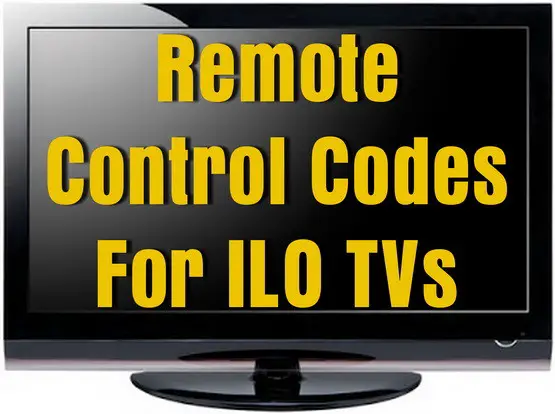
ILO TV Remote Codes:
0171
0179
0180
0463
1000
1004
1030
1035
1054
1090
1133
1168
ON MOST REMOTES:
1. Turn on the TV.
2. Press and hold the TV and SEL buttons simultaneously for 3 seconds. The button will light.
3. With the button lit, point the remote at the TV and enter the TV’s 3, 4, or 5 digit code.
4. Verify by pressing the VOLUME + button. This should turn the TV VOLUME up.
5. Press the TV button to store the 3, 4, or 5 digit code. The button will blink twice to confirm the code is stored.
Your ILO TV can be controlled with a universal remote and work with Comcast, Dish Network, Direct TV, RCA, etc…
Do you have any other codes to add to the list for ILO TV remote codes? Please leave a comment below.


help with code for hisense model tc2181 on chunghop rm88e please help!