Here is how to Program a DIRECTV Remote Control.
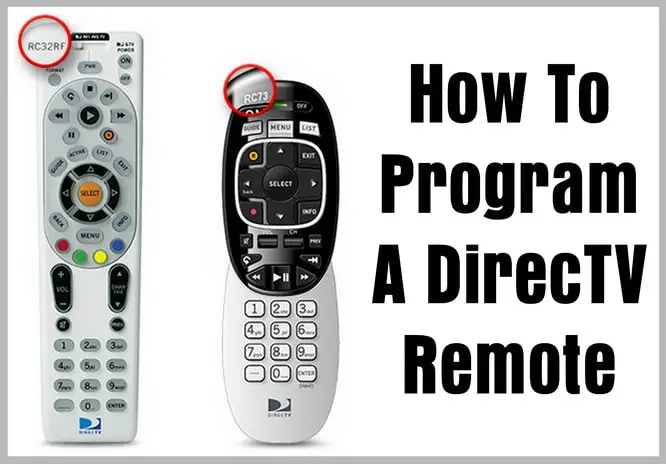
You can program your DIRECTV Universal Remote to control the following: TV, Audio components, Blu-ray player, DVD player, and VCR.
If you have an HD DVR or HD receiver, follow these steps:
- Press MENU on your remote.
- Select Settings & Help.
- Select Settings.
- Select Remote Control.
- Select Program Remote, then select the device you wish to program.
- Follow the on-screen prompts to complete programming your remote.
Note: If your remote is not listed, or you need additional codes, use the code lookup tool to the right to find the 5-digit code for your device.
If you have a standard DVR or an SD receiver, follow these steps:
- Press MENU on your remote.
- Select Parental Favs & Setup.
- Select System Setup.
- Select Remote or Remote Control.
- Select Program Remote, then select the device you wish to program.
- Follow the on-screen prompts to complete programming your remote.
Note: If your remote is not listed, or you need additional codes, use the code lookup tool to the right to find the 5-digit code for your device.
How To Program a DIRECTV Remote Control


I have. RC73 remote but cannot access the MENU with the remote, even after replacing batteries. What’s my next step?
Is there a remote that you can speak to too find channels like Xfinity
I have a. Phillips/Roku 4664 32″ tv
And a. RC65. Directv control.
Can I program my remote to work my tv?
If not what can I do to have one control for both tv and Directv with recorder to Directv control???