Chunghop remote control… how to program it with a TV or DISC player? Programming your Chunghop remote is easy. Follow the instructions below and you will have your remote working. We have included the instructions to program your remote plus the remote codes for most TVs.
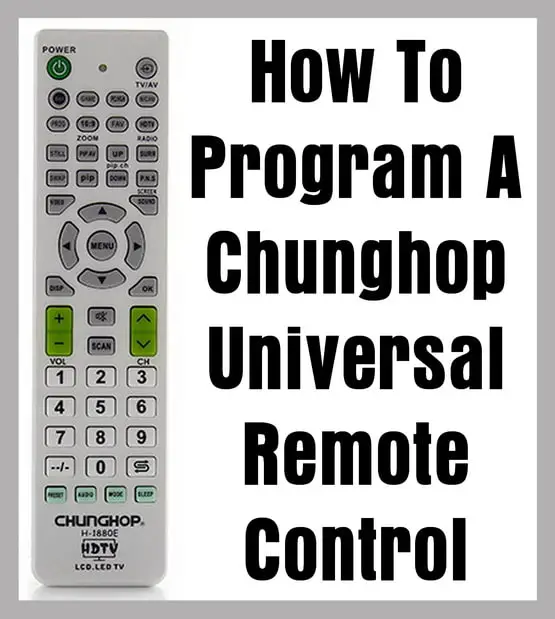
You can try manually inputting the codes from your Chunghop Remote…
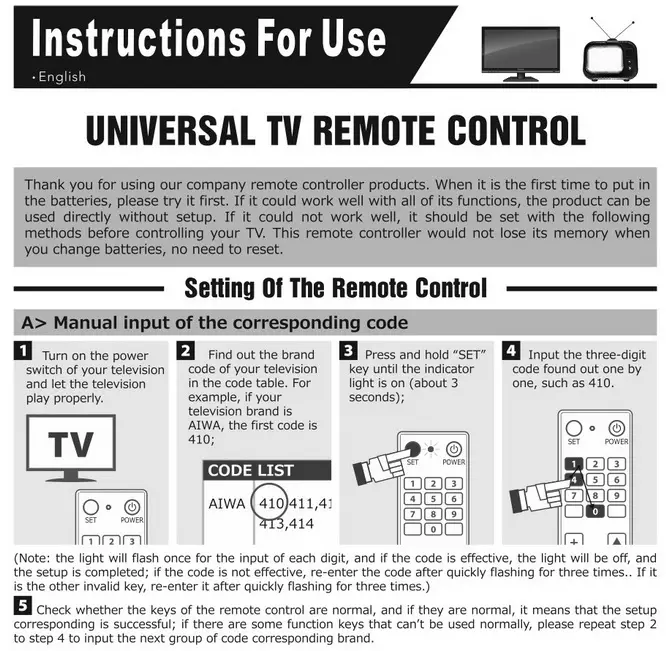
You can do a manual search or FULLY AUTOMATIC SEARCH of the codes using your Chunghop remote…
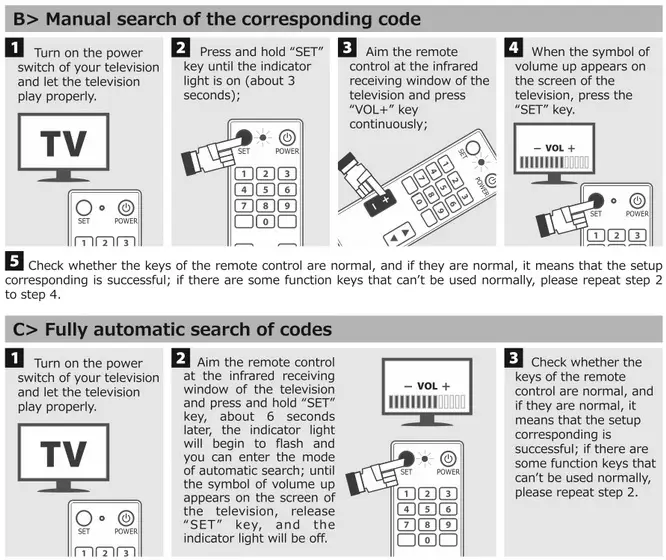
You can also do a point to point search of brand codes with your Chunghop universal remote…
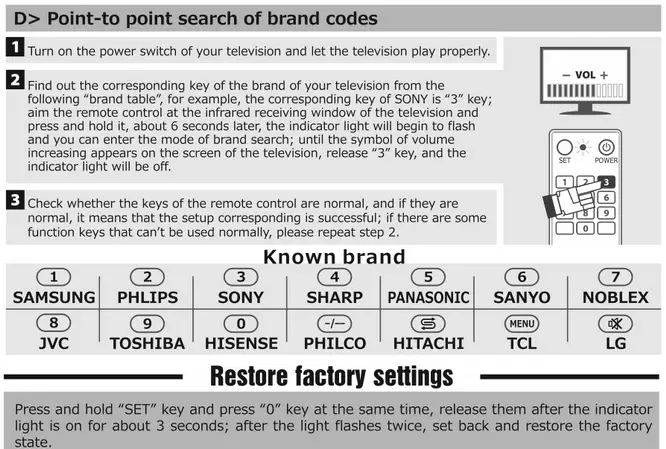
Once you understand HOW TO PROGRAM YOUR CHUNGHOP REMOTE, you can use the 3 digit remote codes in the lists below to get your remote programmed with whatever component (TV, DVD, VCR, SAT, CABLE, ETC) you need to control.
Below is the 3 digit remote code lost for your Chunghop Universal Remote that will work on all TVs…
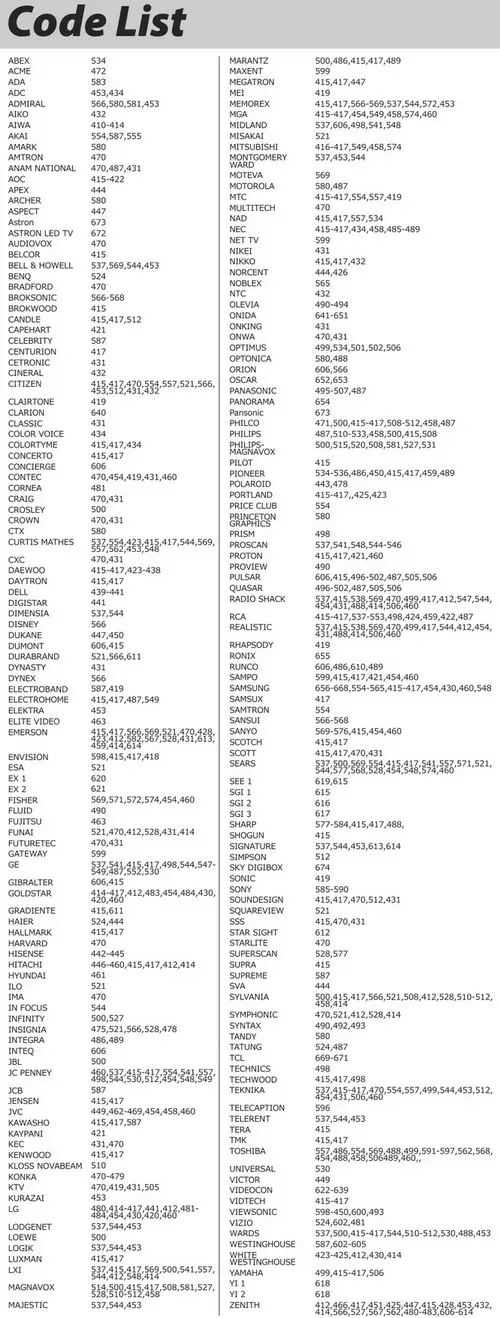
Below is the 3 digit remote code lost for your Chunghop Universal Remote that will work on CABLE, SAT, and MEDIA COMPONENTS…
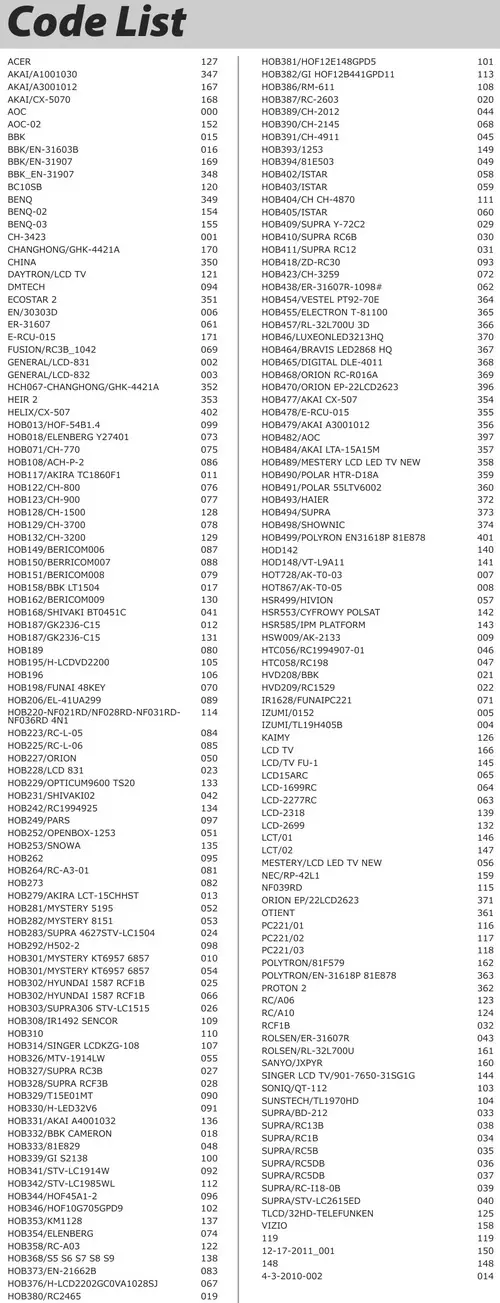
Below are the different Chunghop Universal Remotes that should work with the programming methods above and the remote codes on this page.
If you need to purchase a new Chunghop remote, click on a remote to find out how much it costs and for specs.
 Chunghop 309ES Universal TV Remote Control
Chunghop 309ES Universal TV Remote Control
 Chunghop remote Q-X33E TV Remote Controller
Chunghop remote Q-X33E TV Remote Controller
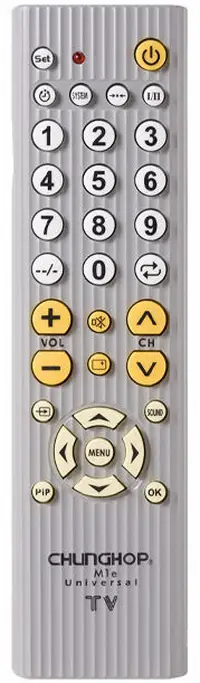 Chunghop Universal Remote Control M1E
Chunghop Universal Remote Control M1E
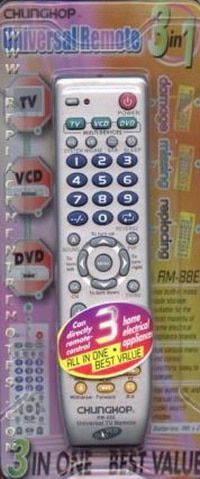 Chunghop Universal Remote RM-88E
Chunghop Universal Remote RM-88E
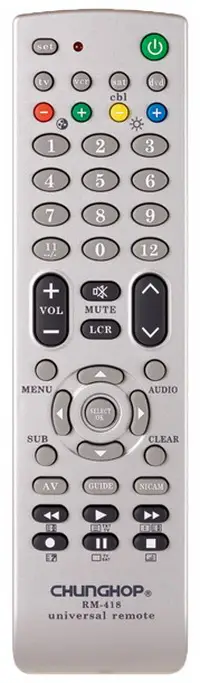 Chunghop universal remote RM418
Chunghop universal remote RM418
If you have trouble, contact Chunghop to ask questions or to get advice on how to program or setup your remote.
Contact Chunghop for more info:
Chunghop Email = [email protected]
Telephone Number = +86-20-82667022 / 82667023
E-S902 = Skyworth use LCD LED HDTV 3DTV FUNCTION
E-S903 = Samsung use LCD LED HDTV 3DTV FUNCTION
E-L905 = LG use LCD LED HDTV 3DTV FUNCTION
E-H907 = Hisense use LCD LED HDTV 3DTV FUNCTION
E-T908 = TCL use LCD LED HDTV 3DTV FUNCTION
E-K908 = Konka use LCD LED HDTV 3DTV FUNCTION
E-C910 = Changhong use LCD LED HDTV 3DTV FUNCTION
E-H910 = Haier use LCD LED HDTV 3DTV FUNCTION
E-P912 = Panasonic use LCD LED HDTV 3DTV FUNCTION
E-P914 = Philips use LCD LED HDTV 3DTV FUNCTION
E-S915 = Sharp use LCD LED HDTV 3DTV FUNCTION
E-S916 = Sony use LCD LED HDTV 3DTV FUNCTION
E-H918 = Hitachi use LCD LED HDTV 3DTV FUNCTION
E-T919 = Toshiba use LCD LED HDTV 3DTV FUNCTION
E-S920 = Sanyo use LCD LED HDTV 3DTV FUNCTION

Chunghop universal remote controls
Do you have questions about How To Program A Chunghop Universal Remote Control? Please leave a comment below if you need other remote codes or methods for programming it to a TV or other component.



Dear Sir / Mam,
I bought CHUNGHOP Model RM-139E for my TV Brand CDR King SGI Series.
Please send me instruction on how to operate and open the TV.
Your kind cooperation is highly appreciated.
Happy to hear soonest.
Very truly yours,
TONY
Can’t find out how to program tv with chunghop e-c910 on my changhong tv. Don’t know what button to push to set it up, any help would be greatly appreciated
Do you have a remote for a Wynter 12000 BTU Model: ARC-122DC A/C?
I can’t find my chunghop remote type here ( RM- L677)
I have a ChungHop E-H907 remote control. I don’t see any code for Telefunken TV. Please urgently help.
Robert Schloithe,
The Chunghop remote control E-T919 may not be compatible with your Toshiba TV… see below
Chunghop remote control E-T919 is compatible with all LED TVs under the brand.
It is applicable to all the LCD / LED TV HD TV of TOSHIBA.
We do not recommend purchase:
If you have the old CRT TV.
If you have a very new model TV (Internet or APP binding).
If you have the plasma TV, remote control will lose very few functionality.
Not sure which model number of Toshiba TV you have (LCD, LED, CRT, or Plasma), but info above may help.
-CUR
I have a Chunghop remote control for my Toshiba TV.
I cannot change channels/menu does not work.
I cannot find any information for this remote E-T919.
What do i have to do to get it operational?
I can not find three digit code from the manufacturer list. Can I replace every button with the original controller separately? This required function is not listed on the above instruction here.
I need help in finding the cable codes for comcast or Xfinity from CHUNGHOP E661 universal remote
Hi! What is the code for Skyworth tv brand?
Can i get the 3 digit remote code for my Modyl TV. Am using a CHUNGHOP RM-88E Universal TV Remote.
I do need the Code for Vivid TV
I have just purchased a CHUNGHOP E-T908 REMOTE CONTROL and I would need the Code for an VIVID TV
Can’t find out how to program tv with chunghop e-c910 on my changhong tv. Don’t know what button to push to set it up, any help would be greatly appreciated
What is the Chunghop TR007 code for PHILIPS 32PFL3403/77 LCD television?
I can’t find the remote code anywhere.
Just purchased Chunghoo E-S920 for my LCD-26XR9DA. I did not receive any manual for it. I tried doing your Instructions A,B,C & D to no avail. Where is the Set button. Please help. Thank you.
I have a chunghop universal remote control..but for some reason i miss place the codes for said remote. I want to find out codes for philips tv,, and sonny dvd codes for the chunghop RM-88E Universal Tv Remote vcd and dvd.. thank you so much
hi i have just got a Chunghop E-S920 remote for my Sanyo tv. can you tell me what button or buttons to press so i can put a code in. Most Remotes have a set button this doesn’t. Do you have a manual for this Remote. So if you dont have a manul . Plese tell me what button or buttons to press. And if you have codes for sanyo it will be helpful. So i can use my new Remote. Thankyou.
Hi I have a es903 remote for my Samsung HDTV and I cannot switch off tv using the red button. I can turn on but not off.
Help please?
Hi,can i get the 3 digits for chunghop rm88e to insert with my Sharp bluray player aquos bd-ams10 please
Looking for code for Omega dvd player. I have the RM230E Universal
Which is the “set” key on the E-P914 remote? I have a Philips tv but cannot find the programing mode. There was no manual sent with the remote.
how to program E-S920 to Sanyo LE32S500
I have to programme my Panasonic SAPM07 stereo with the Chunghop E373 remote and am not successful.
Do you have the digital code for my stereo?
Which button do I press before the setup button?
How do I program direct tv cable box to my l336 I have a 4 digit code for direct tv
I have a remote control named : Chunghop L809
and i need that remote control to work with my Samsung HT-X810R/XEE
but i can’t find the right code for the remote 🙁
I have spend so many hours on this, that i am going crazy…
I would be so happy if someone can help…
Just purchased the h-6998e Chunghop for my Sanyo LCD TV and of all the codes in the instruction manual and nothing works!
I mean I have a Chunghop RM 230E universal remote.
I am looking for a code to make it work on a
“SCITEC” DVD.
how to setup remote chunghop 109E for Crystal TV?
I used the Chunghop 309ES for our Sanyo TV code 415 worked but doesn’t work properly.
Ex: power button send volume down to the TV.
I’ve tried coding it again and again, but still the same result.
I cant watch using USB flash drive cause i cant select the video without the remote.
I purchased remote RM-88E to program my DVD player.
The band is GP but the code isn’t there for my player.
I tried troubleshooting and other bands codes but still not working.
I am unable to program the chunghop remote control to my Sanyo led TVs. The old remote has RC-S071 on it. There is too many different programming sequences on this website, I’ve tried them all but still not working. I didn’t receive any instructions with the remote.
Have purchased a E-S916 Universal Remote and have found that it won’t work with my Sony STR-k502p Sound System.
I have a Chunghop H-1880E universal remote. I am looking for a code to make it work on a VUE tv.
What is the Chunghop RM-139EX code for Palladine EPT4210M television?
I can’t find the remote code anywhere.
Dennis,
What happened to the manual that came with the Chunghop E-T908? As there is not much info online about that particular remote.
Are you not able to simply program in the “TV” button with the TCL TV remote code?
-CUR
I cannot find how to program the Chunghop E-T908 for a TCL HD TV.
There are 61 buttons on this remote and I cant find any instruction that shows me the buttons to press to enable me to start programming.
THERE Is NOT A BUTTON MARKED “SET” OR TV ON ANY OF THE 61 BUTTONS ON THE REMOTE.
Please understand my frustration when I read “Press the set button – the grey button just above the TV button etc” when I don’t have either a SET Button or a TV Button.
Can someone please give me the correct Step by Step instructions for this particular Remote?