Need to program or find TV remote codes for your ADB remote? Your ADB remote control can be programmed to handle several different TVs and more. Program and understand your remote control using the information provided below. All TV remote codes are listed on this page to be used with the ADB STB remote control.
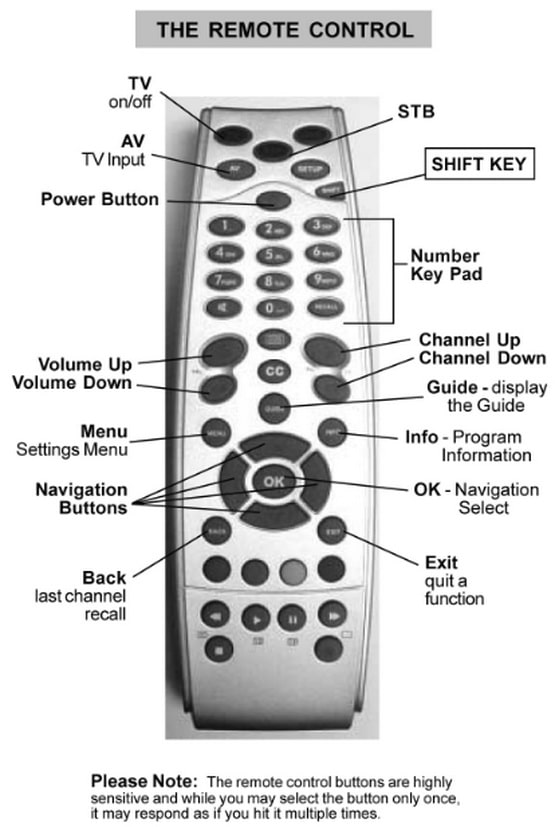 Setup Remote Control For ADB – TV Remote Codes
Setup Remote Control For ADB – TV Remote Codes
Using existing codes:
1. Turn on TV
2. Find code
3. Press TV device button
4. Hold down shift – will blink twice
5. Enter code – will blink twice
6. press power to verify
7. Test
Search Method:
1. Turn on TV
2. Press TV device button
3. Hold down shift – will blink twice
4. press 991 – will blink twice
5. press “program +” over and over until TV turns off ; if you go too far, back up by pressing “program –“
6. press shift to store
7. Test
Blink out code: (Find out what the TV setup code is)
1. Press TV key once
2. Hold down shift – will blink twice
3. Press 990
4. press 1 – count blinks –no blinks is 0
5. Press 2 – count blinks –no blinks is 0
6. Press 3 – count blinks –no blinks is 0
7. Press 4 – count blinks –no blinks is 0
8. Now you have your 4 digit code
Volumes punch through:
1. Press STB key
2. Hold down shift – will blink twice
3. Press 993
4. Press TV key – will blink twice
5. Test
Cancel volume punch through:
1. Hold down shift – will blink twice
2. Press 995
3. Press volume + (light blinks 4 times)
Master reset:
1. Hold down shift – will blink twice
2. Press 977
3. Light blinks twice
Real Time Macro: (to assign all off/on functions to PWR button)
1. Press Shift
2. Press 995
3. Press key to assign (PWR)
4. Press commands to program (STB-PWR) then (TV-PWR)
5. Press Shift
To Clear Macro:
1. Press Shift
2. Press 995
3. Press key assigned (PWR)
4. Press Shift
Default Password: 0 (zero)
Real Time Macro – One Button Programming
You can program your ADB Set-top Box remote control to issue a sequence of commands at the press of one button.
For example, you may want to turn off your TV, DVD and the set top box at the same time.
Any sequence you regularly use can be reduced to one keystroke for your convenience.
A key that is programmed with a Macro works through all modes (provided it is accessible in that mode).
You can install a Macro on any key except for the Mode keys and SHIFT key.
To set up a Macro:
Follow these 3 steps in the order given.
You must have your TV code ready.
Check our list of TV brand codes if you cannot find this code listed in your TV user manual.
1. To program the remote to your TV:
– Press TV.
– Press and hold SHIFT until it flashes twice.
– Enter the 4 digit code.
– Press Power. If the TV goes off it is programmed. If the TV does not go off, follow the same steps but try another TV code.
2. To run the volume of your TV from the Set Top Box (STB) mode:
– Press STB.
– Press and hold SHIFT until STB flashes twice.
– Press 993
– Press TV.
To try it, push STB and then volume up or down.
3. To control your TV power from the STB mode:
– Push STB.
– Press and hold shift until STB flashes twice.
– Press 995,
– Press Power,
– Press TV,
– Press Power,
– Press STB.
– Press Power,
– Press and hold shift until STB flashes twice.
To program your remote to a TV, find the manufacturer of your equipment on the Remote Control Programming Code list found below in image and text format.
Most Common Television Codes
Dell TV Remote Codes
1080, 1178, 1264, 1403
Emerson TV Remote Codes
0097, 0151, 0173, 0227, 0279, 0409, 0413, 0797, 1960, 0154, 0236, 0463, 0180, 0178, 0171, 1963, 1944, 0623, 0282, 0280, 0270, 0185, 0183, 0182, 0181, 0179, 0177, 0158, 0039, 0038, 0019Hitachi –1145, 0145, 0016, 0032, 0038, 0056, 0095
HP TV Remote Codes
1088, 1089, 1101, 1494, 1502
iLo TV Remote Codes
1286, 1603, 1990
JVC TV Remote Codes
0053, 0036, 0069, 0160, 0169, 0182, 0731, 1253
LG TV Remote Codes
1256, 0178, 0442, 0700, 0829, 0856, 1178, 1325, 1423, 1758, 1993
Magnavox TV Remote Codes
1454, 0054, 0030, 0706, 1963, 1944, 1525, 1254, 1198, 0802, 0386, 0230, 0187, 0186, 0179, 0096, 0036, 0028, 0024, 0020
Mitsubishi TV Remote Codes
0093, 1250, 0150, 0178, 0014, 0019, 0098, 0155, 0331, 0358, 0836, 0868, 1550
Optimus TV Remote Codes
0154, 0250, 0166, 0650
Panasonic TV Remote Codes
0250, 0051, 0055, 0162, 0226, 0338, 0375, 0650, 1291, 1410, 1941, 1946, 1947
Phillips TV Remote Codes
1454, 0054, 0690, 1154, 1483
Polaroid TV Remote Codes
0765, 0865, 1262, 1276, 1314, 1316, 1326, 1327, 1328, 1341, 1498, 1523, 1991, 1992
RCA TV Remote Codes
1447, 0047, 2002, 1958, 1953, 1948, 1547,1347, 1247, 1147, 1047, 0747, 0679, 0278, 0174, 0135, 0090, 0038, 0029, 0019, 0018
Samsung TV Remote Codes
0060, 0812, 0702, 0178, 0030, 1903, 1575, 1395, 1312, 1060, 0814, 0766, 0427, 0408, 0329, 0056, 0032, 0019
Sanyo TV Remote Codes
0154, 0088, 0107, 0146, 0159, 0232, 0484, 0799, 0893, 1142
Sceptre TV Remote Codes
0878, 1217, 1360, 1599
Sharp TV Remote Codes
0093, 0039, 0153, 0157, 0165, 0220, 0281, 0386, 0398, 0491, 0688, 0689, 0818, 0851, 1602
Sony TV Remote Codes
1100, 0000, 0011, 0080, 0111, 0273, 0353, 0810, 0834, 1317
Sylvania TV Remote Codes
0054, 0030, 0171, 0020, 0028, 0065, 0096, 0381, 1271, 1944, 1963
Toshiba TV Remote Codes
0154, 1256, 0156, 1265, 0060, 1945, 1935, 1704, 1656, 1635, 1356, 1343, 1325, 1306, 1156, 0845, 0832, 0650, 0149, 0036
Vizio TV Remote Codes
0864, 0885, 1499, 1756, 1758
Zenith TV Remote Codes
0017, 0463, 1265, 0178, 0092, 0016
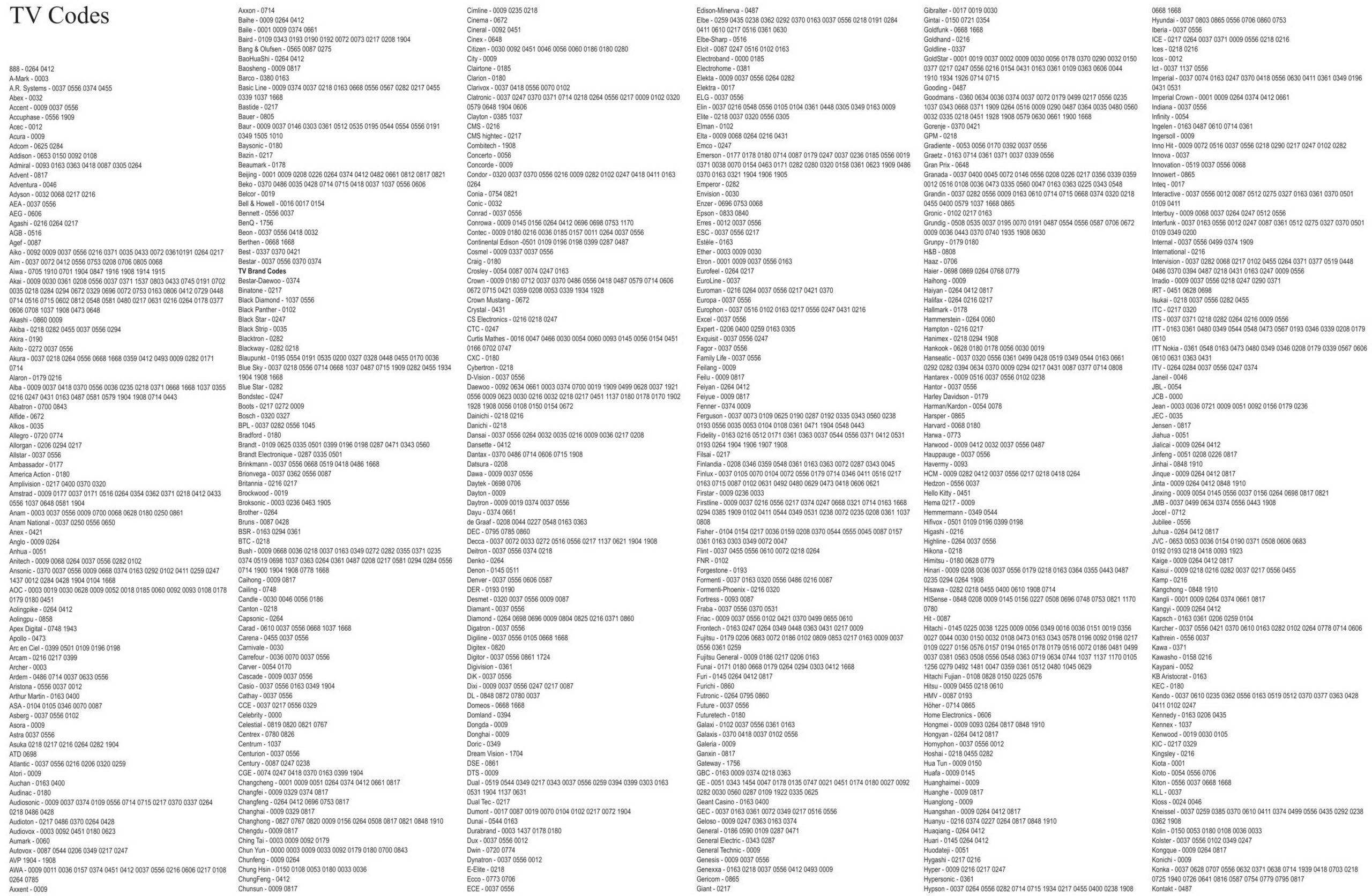 Full list of ADB TV remote codes 1
Full list of ADB TV remote codes 1
Click image for full size!
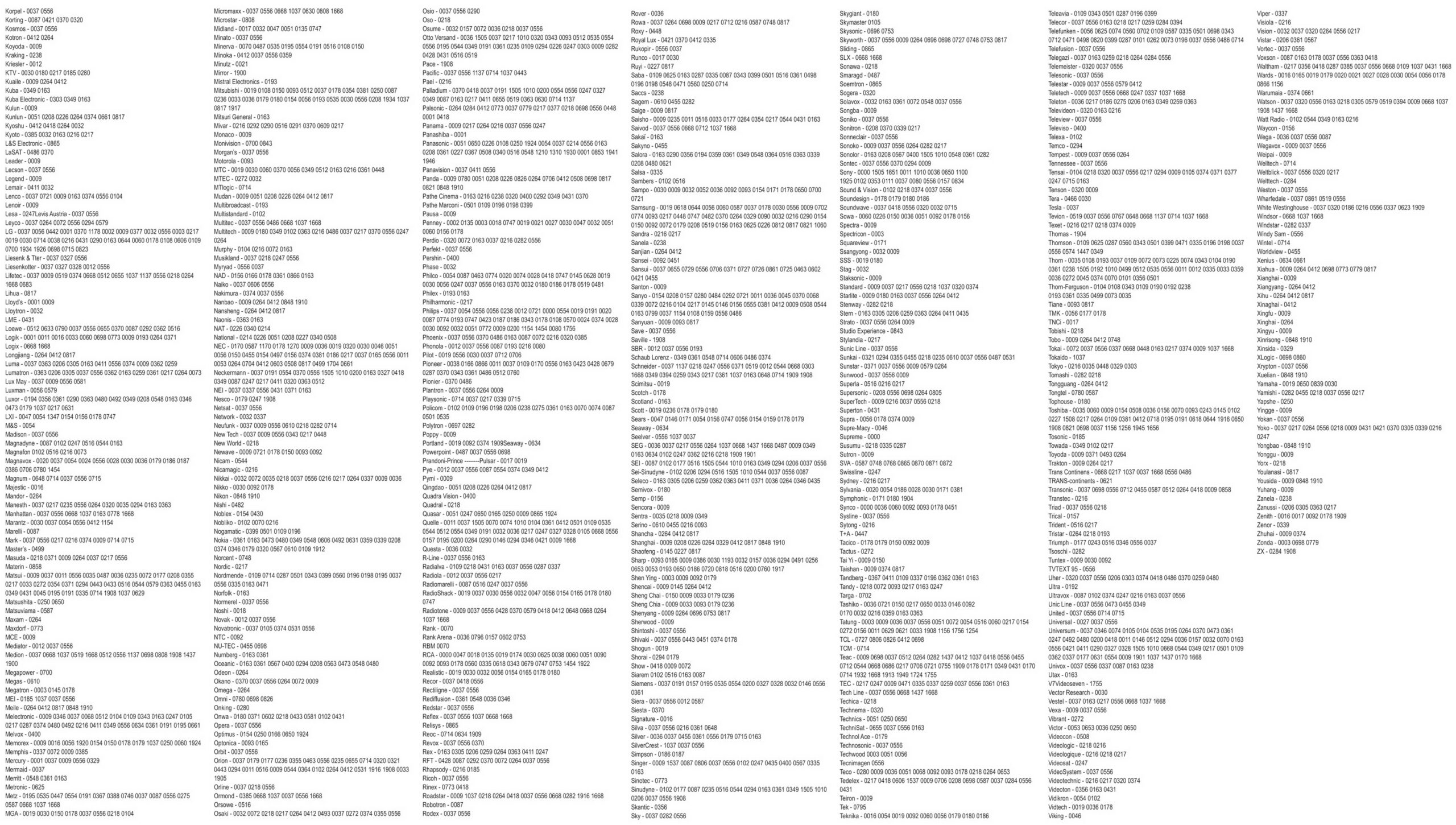 Full list of ADB TV remote codes 2
Full list of ADB TV remote codes 2
Click image for full size!
TV and STB are used for turning your TV on/off. Please do not use the DVD at this time.
AV will switch your TV inputs (video 1, video 2, etc).
SETUP and SHIFT are for programming purposes only.
Press POWER once to turn on or off the selected home entertainment component.
Use the NUMBER KEY PAD (0-9) to directly select channels.
The MUTE button will shut off sound on the TV.
The TV currently does not work with our system.
The VIRTUAL KEYBOARD currently does not work with our system.
CC is for turning the closed captioning on and off. However, this does depend on the TV, channel, and programming for availability. (Some remote models may label this button TXT.)
Use VOL+ (or VOL-) to raise (or lower) the sound volume.
Use PROG + or – to select the next higher (or lower) channel. In the guide these buttons will allow you to page up and down.
Use GUIDE to display the program guide. (Some remote models may label this button ACTION.)
Press the orange MENU button once to display settings menu.
Use INFO to display current channel and program information.
Press a second time to see more channel detail and the next program.
Use ARROW KEYS (right, left, up and down) to move the cursor in the program guide and menu screens.
Press OK once after entering channel numbers. (Some TV models will change after entering the channel number without the enter button.)
You can also use OK to choose options and to tune programs from the program guide.
Press BACK once to recall the last channel and to page back one screen in the main menu. Pushing BACK repeatedly will let you go back and forth between the last two channels that were viewed.
Use EXIT to exit out of the menu and guide or anytime you wish to quit a function.
The RED, GREEN, YELLOW & BLUE buttons currently are not used with our system.
The REWIND, PLAY, PAUSE, FAST FORWARD, and STOP buttons are used with the PVR (Personal Video Recorder).
Please do not press the TV as it may change remote settings.

