If you need the directions and the code to control your Vizio TV using your Dish remote control, here are the instructions you need.
Program Dish Remote to Work with Vizio TV:
1 – Point your Dish remote control at your Vizio TV
2 – Press and hold the TV button at the top of the Dish remote until all 4 mode buttons flash.
3 – Enter in the code 773 or 505 or 627 (whichever works on your Vizio model).
4 – Press the # button.
5 – The TV button will flash 3 times to tell you it worked.
6 – Test the volume or power button using the Dish remote.
7 – Your Vizio TV should now be controlled by your Dish remote.
The red TV button on the Dish remote will now turn the TV on, change volume with volume controls, mute, and more.
To program a Universal or TV remote control: See the links below and find the brand and model of your remote control. You can also check the remote programming instructions included in the packaging of your remote or find a YouTube video for your specific model number remote.
Once you find the step-by-step instructions to program the remote to work with your DISH REMOTE, use the remote codes included on this page.
Jump to the MOST COMMON UNIVERSAL REMOTE CODES FOR TV here: The most common 2, 3, 4, and 5 digit universal TV remote codes can be found on the following pages: 2 digit TV remote codes, 3 digit TV remote codes, 4 digit TV remote codes, and 5 digit TV remote codes.
PLEASE HELP US AND ALL THE READERS If you have found a remote code that works with your DISH REMOTE, please use the comment form below and tell us and all our readers which remote code worked for which device. Your help will be much appreciated!
Questions or comments on programming a Dish remote to operate a Vizio TV? Please leave a comment below.

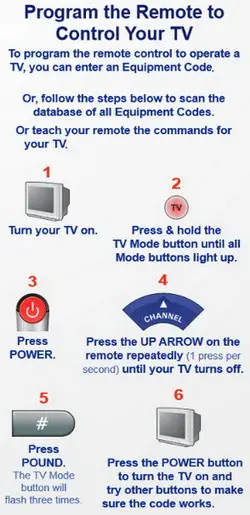

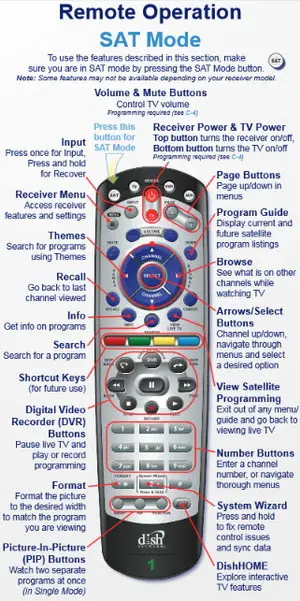


Code 506 worked for Vizio V505-H19 1-7-2021.
Just bought a Vizio V505 G9 tv..what is the code to use on the dish network remote to program the remote?
An elderly friend’s tv went out on Thanksgiving morning and he insisted his wife go with him to Walmart to get one before the football games came on!
They have satellite tv and he wasn’t happy he had to use two remotes to turn things on and off.
I found your information online and was able to text her step by step information to program her Dish remote to turn the Vizio tv on and off and her husband is a happy man once again.
Thank you for easy to follow instructions that we women were able to follow with NO PROBLEMS!
Thomas Peak,
Can you tell us the model number of your remote control that you are using?
-CUR
When I use my on button, my off button and mute button and the aux lights up. They don’t work. When I push the tv button below the button that turns off the receiver, the tv button at the top lights up but it doesn’t turn the tv off. What is the solution to the problem?