Remote codes for Gmatrix universal remote control a-tv2. This remote has programmed settings for all LG, VIZIO, ZENITH, PANASONIC, PHILIPS, RCA Televisions. No programming is needed. If you do not have one of the TV brands listed, the remote has multiple set-up options to work with almost every TV on the market. The Gmatrix universal remote also includes a quick setup option that does most of work to program your TV. This remote makes it easy to program any TV. Remote codes for all other televisions are below. The instructions and user’s manual is also below if needed to program your A-TV2 remote to your TV.
 Gmatrix A-TV2 Universal Remote Control – Vizio Panasonic Sharp
Gmatrix A-TV2 Universal Remote Control – Vizio Panasonic Sharp
If you are using a Television brand such as: LG, VIZIO, ZENITH, PANASONIC, PHILIPS or RCA then you can use this pre programmed remote with no programming needed. If you have a different brand, see the TV remote codes below to operate and control your TV brand.
Gmatrix Remote A-TV2 – Remote Code List for TVs including LCD, Plasma, & Panel Televisions:
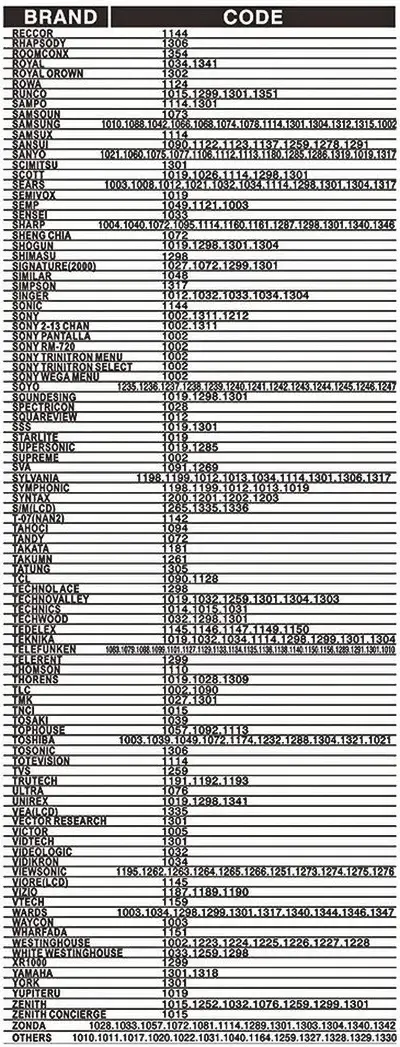 Gmatrix Remote Control A-TV2 Codes List – A to Z
Gmatrix Remote Control A-TV2 Codes List – A to Z
Gmatrix Remote A-TV2 – Users and Instruction Manual:
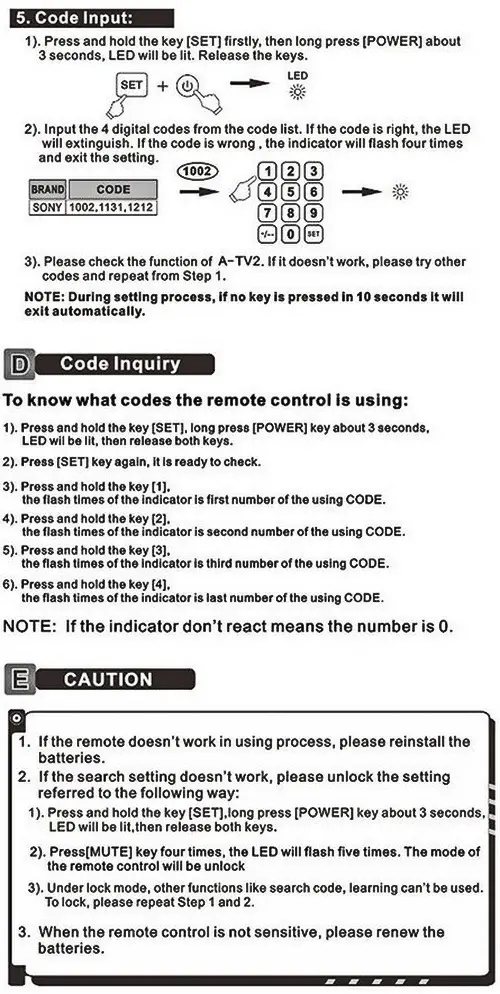 Gmatrix Remote Control A-TV2 – Users and Instruction Manual
Gmatrix Remote Control A-TV2 – Users and Instruction Manual
The Gmatrix A-TV2 Remote works “out of the box” with Vizio Televisions:
Vizio Television Model Numbers: E370VP, E320VT, E370VT, E420VT, E422VLE, M370SL, E322AR, E422AR, XRT112, E320I-A2, E320i-A0, E322AR, E422AR, E502AR, E370VP, E420VT, E422VLE, M320SL, M370SL, E422VLE, E472VLE, E552VLE, E322AR, E422AR, E472VLE, and E552VLE.
The Gmatrix A-TV2 Remote works “out of the box” with LG Televisions:
LG Television Model Numbers: AKB72914207, AKB72914003, and AKB72914240.
Pre-programmed codes are compatible with most of brands. The Code search function can make it easy to program all other Televisions.
Need help programming your Gmatrix Universal Remote Control A-TV2 TV Remote? Please leave your comment or question below and we will be happy to assist.

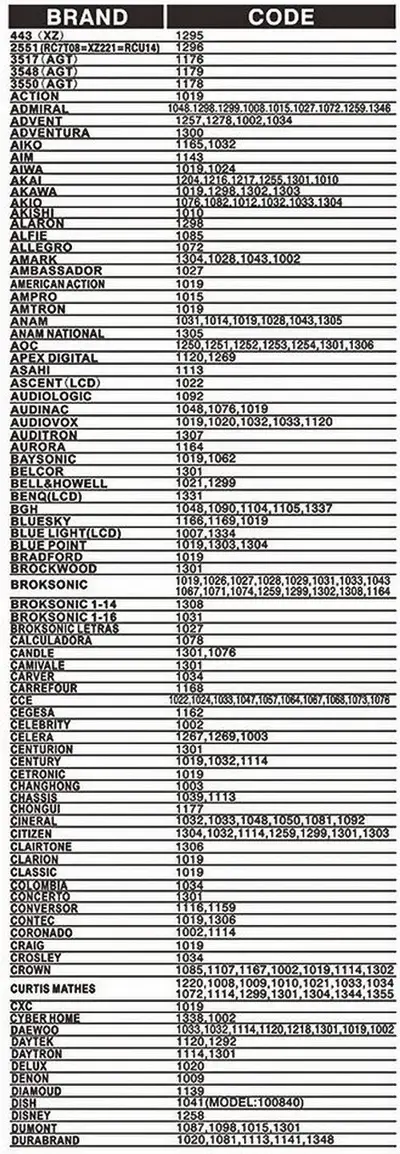
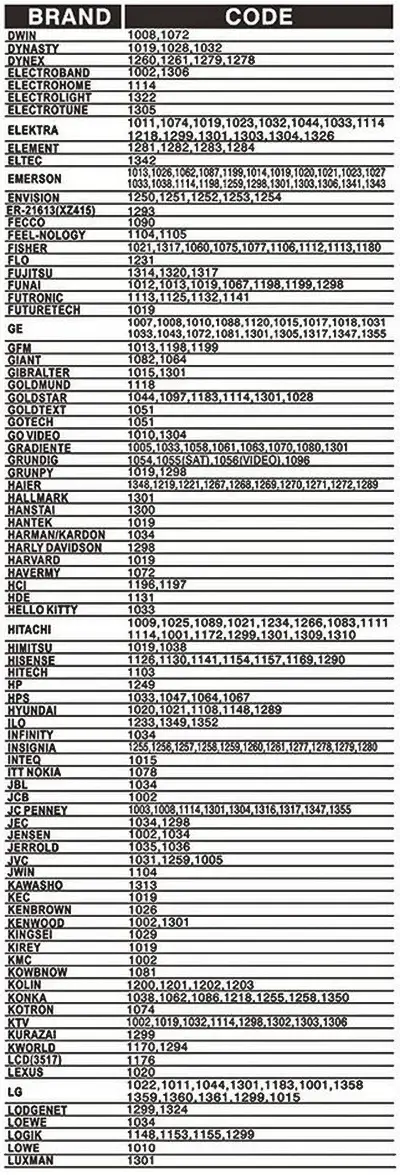
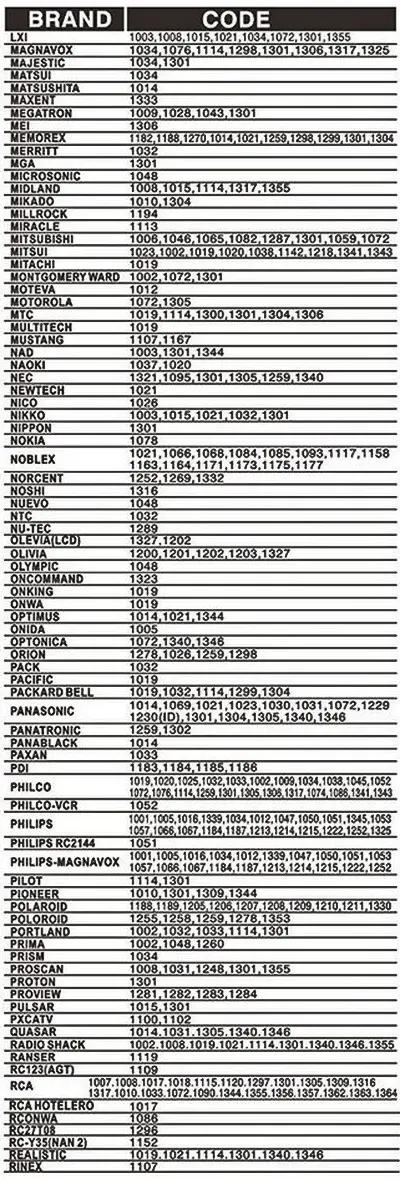
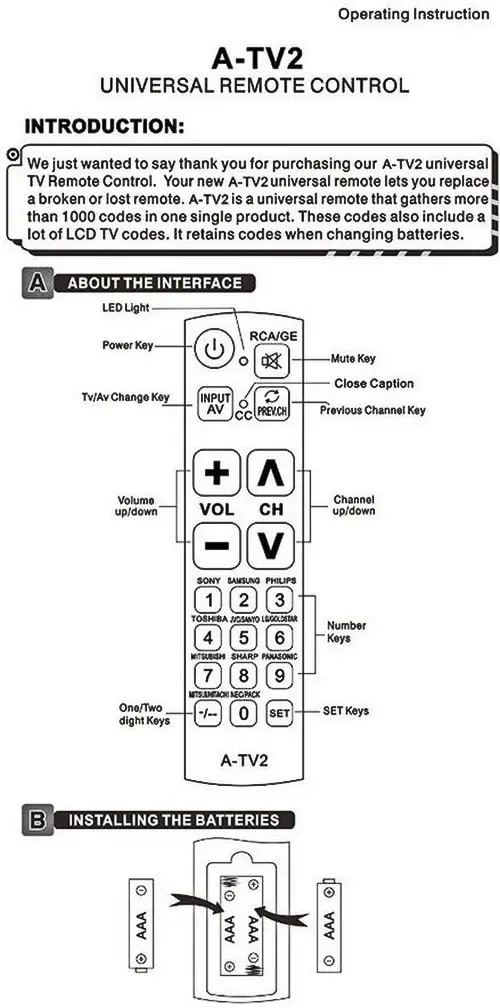
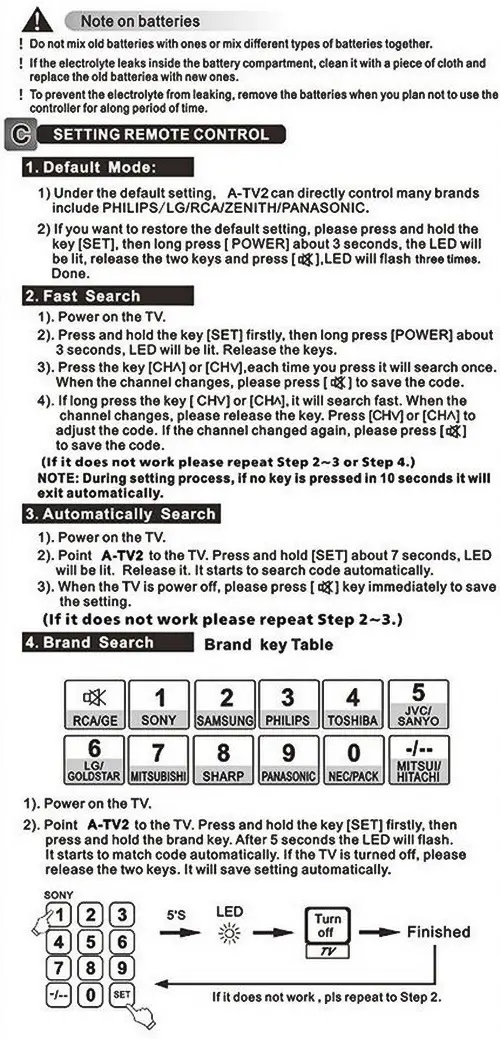

I’ve been trying to set up the remote for an elderly neighbour… so far I can turn off /on —volume + & – ———get the guide up—— but I’ve not been able to get the channel up/down to work on the tv …. He has a JVC new tv… JVC – LT-55CF890 Fire TV
Hi can you advise please if A-TV2 Universal remote control Big Button has a menu]/guide button
Regards James,
I am trying to control my cable box with this remote. Can I program the remote to work with my cable box? My cable box is a Dish Network. I tried the one code provided in the instructions for the Dish, but had no success! Can you help me???
I have tried unsuccessfully to pair the A-TV2 universal remote to my Sceptre smart TV.
There are no codes listed for this brand and everything that I have tried via the instructions has not been successful. Can this remote be used with this brand and if so how?
Help would be greatly appreciated.
How can you stop “automatic searching”? Problem with A-TV2 trying to set up with JVC LT32C485. Unable to stop the automatic search or use TV set specific control or previously programmed and used All 4 One remote control. HELP!!!!!!!!!!!!