Looking for remote codes for Sanyo Blu-ray Player? Here is the list with the KNOWN working device codes for Sanyo Blu-Ray DVD players. These should work with ANY remote as these remote codes are universal.
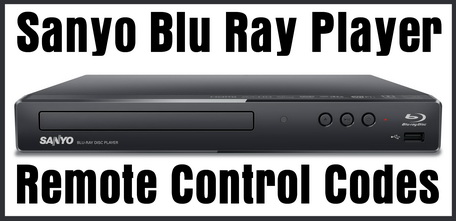
Sanyo 4 Digit Blu Ray Player Remote Codes:
0742
0667
0705
0718
0735
2495
0095
0405
2205
2215
2225
2235
2245
2645
3945
Need help? Let us know if you need other remote codes if the codes above do not work.


Many Sanyo Blu-ray player are built by Funai.
So try the Funai codes.
Funai player code 30675 works for my Blu-ray player, and in fact has extra keys on it that the original Sanyo remote does not.
And those extra keys work!!!
For those of you looking for a 5 Digit Sanyo code, try 11142, 11362, 12049, or 11480. They’re marked as TV codes, but they worked on my Bluray player.
i was looking for codes and none worked but this one did after looking on several websites i have a Sanyo BluRay DVD player , 30675 .
None of the codes in fact 2 of them are no good. The very last 2 will not work on a sanyo blue ray player. I have a blackweb universal remote and a sanyo blue ray player and none of the codes work. But on the bright side one code worked my fire place
I need five numbers for my universal remote for my Sanyo blue ray DVD player.
I need to get a 5 digit code for a Sanyo blue ray player.
I have an RCA universal remote
I used the code 0718 and my light remains on I cant play my blu ray DVD I want to. When I put in the code my light remains lit and I can’t use any of the play buttons or anything. I have a onn universal remote ONB13AV004
Hit the setup button once and while the light is flashing use the other buttons, it will work but make sure the light is flashing! Just figured this out! My kids lost my Sanyo remote yesterday and I fiddled around with my uni remote and it works as long as I hit setup first!
I used code 2215 and I figured out how to use it for something besides turning it off and on. What you gotta do is hit the setup button once then use the keys. Like say I’m watching a DVD or blu ray disc, if I want to go to the main screen I hit the setup button then I hit guide and as long as the light is flashing after I hit the setup button the rest of the buttons work just fine!
I have a sanyo dvd player that im using as the surround sound reciever, and just bought an rca universal remote (CRCRPS04GR) code list that came with it only has 5 digit codes but i cant find the one that works for the dvd player
I need the codes with 5 nubers not 4. For a Sanyo Blueray player. My universal remote requires 5 numbers and the Blue ray brand is not on the list but when I auto search I turns it on and off but the other functions don’t work .
The Sanyo codes you have listed for the blu-ray /DVD players aren’t working.
Your code will turn the power on and off on my sanyo blu Ray with my ge remote but will not control any other function