How to make your DVD or Blu-Ray player multi-region or region free. Watch any region code DVD or Blu-ray on your player. There are different ways to switch or remove regional codes on DVD players. DVD or Blu-Ray region coding can be removed from your player using a simple remote control code and other types of removal hacks to unlock the player. The methods below are proven to work with all players to play and watch any region code DVD or Blu-Ray. NOTE: You can use VLC media player to watch DVDs on your computer/laptop region free.
 DVD Player Region Code Removal Hacks
DVD Player Region Code Removal Hacks
FYI: “Region Free” DVD/Blu-Ray players are available. If you do not already own a DVD or Blu-Ray player, you can buy a region free player as it will say “REGION FREE” right on the box. Getting a region free player will save you the hassle of hacking it or having to type in remote codes for each region.
5 different hacking methods for making your DVD or Blu-Ray player region free:
DVD Region Free Hack Method 1:
(Works with most DVD players)
-Power ON the DVD player with no disc
-Wait for the “No Disc” message to show
-Press PAUSE on the remote control
-Enter 3, 1, 4, 1, 5, 9 on the remote control (CODE or FF appears on the TV)
-Enter 0 on the Remote (0 = All Regions)
-Press PAUSE on the remote control
-Power the DVD player OFF (wait 30 seconds)
-Power DVD player back on
-DVD will now be region free
(If this code does not work, once the player has displayed the “No Disc” message, press STOP before entering the code)
DVD Region Free Hack Method 2:
(Works with most Samsung DVD players and other players)
-Power on DVD Player
-Open the DVD tray
-Push the info button on the remote one time
-Numbers will appear
-Press 9 for multi-region
-Keep pressing 9 until you see the number 9 in upper left
-Power OFF the DVD
-Power ON the DVD
-DVD will now be region free
DVD Region Free Hack Method 3:
(Works with most Sony DVD players and other players)
-Turn DVD player OFF but make sure it is in “stand by mode”
-Press: TOP MENU
-Press: CLEAR
-Press: POWER
-Choose option 2
-Choose option 4
-Type in: 12450 and press ENTER
-Type in: 00000 and press ENTER
-Power OFF DVD
-Power ON DVD
-DVD will now be region free
DVD Region Free Hack Method 4:
(Works with most LG DVD players and other players)
-Turn DVD player ON without a disc in the tray
-“No Disc” should appear on the screen
-Press “Pause” using the remote control
-On the remote control press 3, 1, 4, 1, 5, 9
-The screen will now show a prompt for a new code
-Press “0” for universal code
-Press “Pause” again
-“No Disc” should appear on the screen
-DVD will now be region free
DVD Region Free Hack Method 5:
(Works with most Panasonic DVD players and other players)
-Power on the player with no disk in
-Point the remote control at the player
-Press the remote buttons one at a time in order 1 2 3 4 5 6 7 8 9 0
-The player will reset itself
-DVD will now be region free
How to check firmware version on most DVD players:
-Press SETUP on the remote control
-Select TV aspect
-Place the cursor on 16:9 wide icon
-Enter 1, 3, 9, 7, 1, 3, 9 on the remote control
-Press ENTER on the remote control
-Firmware version will be displayed
-Press SETUP to clear
If the above DVD region hacks do not work for you, try this…
Get the name and model number of your DVD player and go to the Video Help site (DVD Player and Blu-ray Player region codes) and search for your make and model number. There are thousands of updated hacks to make your DVD or Blu-Ray region free. Find the search box on the page and type in your DVD player.
Here is a list of DVD Regions and their corresponding countries:
R1 – Region 1: U.S.A., U.S. Territories and Canada
R2 – Region 2: Europe, Japan, the Middle East, Egypt, South Africa, Greenland
R3 – Region 3: Taiwan, Korea, the Philippines, Indonesia, Hong Kong
R4 – Region 4: Mexico, South and Central America, Australia, New Zealand, Pacific Islands, Caribbean
R5 – Region 5: Russia, Eastern Europe, India, Africa (excluding South Africa), North Korea, Mongolia
R6 – Region 6: China
Here is a list of Blu-ray Disc Regions and their corresponding countries:
Region A/1: North America, Central America, South America, Japan, North Korea, South Korea, Taiwan, Hong Kong and Southeast Asia
Region B/2: Europe, Greenland, French territories, Middle East, Africa, Australia and New Zealand
Region C/3: India, Nepal, Mainland China, Russia, Central and South Asia
DISCLAIMER: These DVD region removal unlocks and hacks are not meant to break any laws or rules, they are meant to be used by (as an example) by US Military personnel that have Region 1 USA DVDs and need to be able to watch them for official purposes on a DVD player from another country while they are in that country. Do not use these codes and DVD region hacks to watch a DVD if you are not using a DVD player with a disc with a different region.

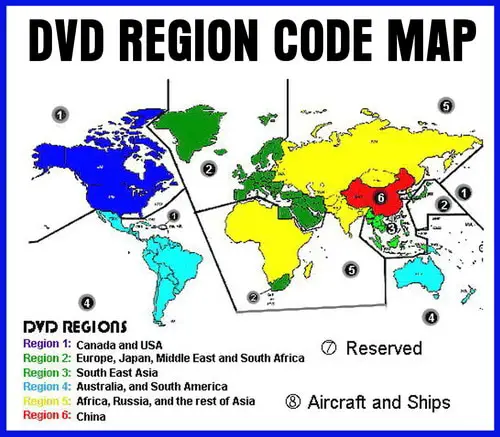

I am considering buying a Panasonic DVD Recorder model DMRBWT460GN and there is no multi region players/recorders out there and my Panasonic DMRXW350 DVD Recorder has up and died on me.
I have a 2 year old Samsung BD-JM57 Blu Ray player.
Works great on all Region 1 DVDs.
I can never get any numbers to appear on the main menu screen when pressing the menu, pause, or yellow button at bottom of the remote.