Looking for Ematic converter box remote codes? Here is a list of remote control codes for the Ematic TV Converter Box. These codes can be used to control your TV with the Ematic converter box remote control or with a Universal remote control. You can control Television sets for all major brands after programming the converter box remote control or a universal remote control with the remote codes below.
 Ematic Digital TV Converter Box Remote Control Codes
Ematic Digital TV Converter Box Remote Control Codes
4 Digit Ematic TV Converter Box Remote Codes:
0029
0022
0028
0025
How To Reset Ematic TV Converter Box:
Unplug the Box from power:
– Turn off the television and unplug your converter box.
– Leave the box unplugged for 1 minute and plug it back in.
Cycle the Box:
– The box will reset after unplugging.
– Turn TV back on.
– Allow a few minutes to complete the reset cycle.
– Once cycled check to make sure everything is set and working properly.
Check to be sure Box is working:
– Run all the channels to make sure all is working.
– Check the channel guide.
– Give it about 20 minutes to completely reset.
– Check the display info, such as the time in your area.
– You may need to input this again after a total reset.
Ematic TV BOX AT103B How To Setup Guide
Below you will find images for how the Ematic box connects,
button locations, remote control operation, and troubleshooting…
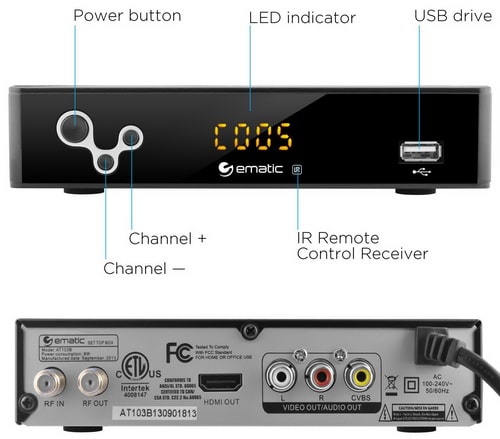 Ematic Digital TV Converter Box Button Location
Ematic Digital TV Converter Box Button Location
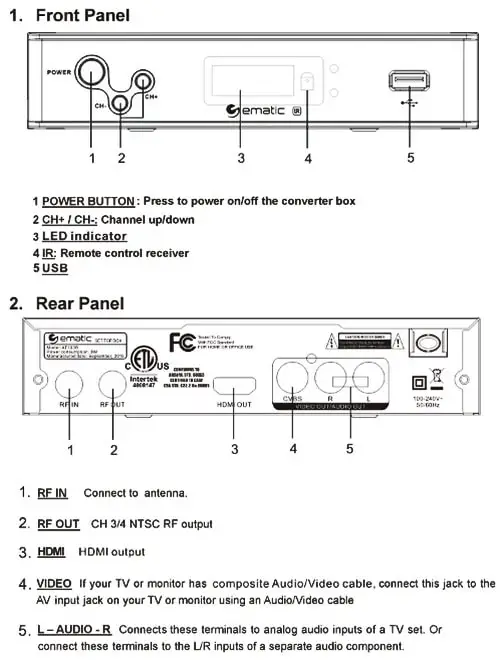 Ematic Digital TV Converter Box – Where To Connect Wires
Ematic Digital TV Converter Box – Where To Connect Wires
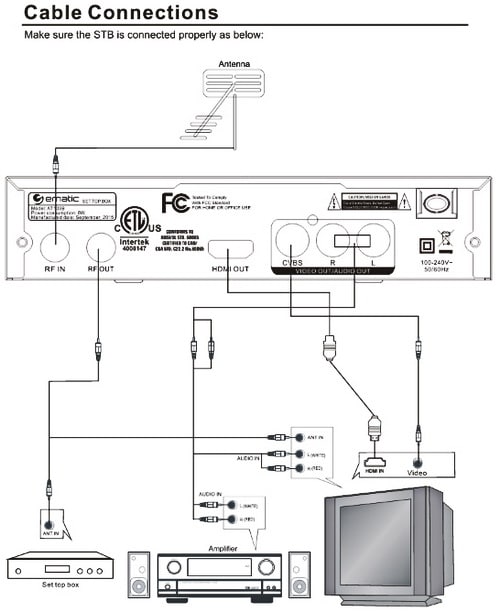 Ematic Digital TV Converter Box – Cable Connections
Ematic Digital TV Converter Box – Cable Connections
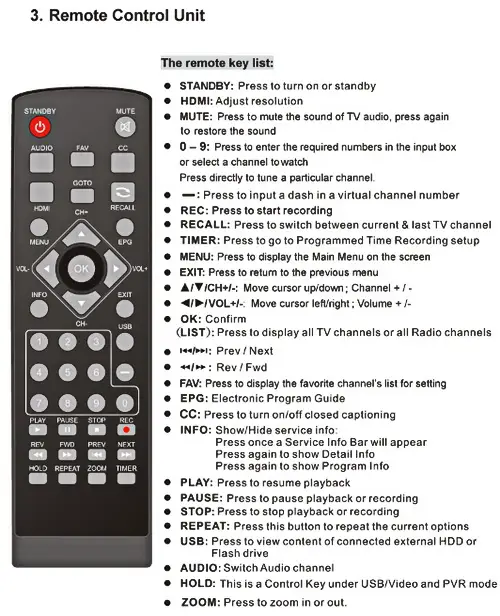 EMATIC TV BOX remote control button guide
EMATIC TV BOX remote control button guide
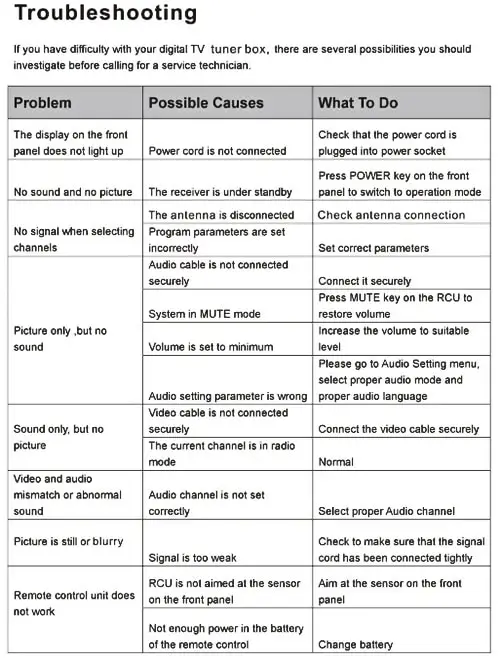 Ematic Digital TV Converter Box Troubleshooting
Ematic Digital TV Converter Box Troubleshooting
 Ematic replacement remote if you have lost the one that came with the box
Ematic replacement remote if you have lost the one that came with the box
Need to troubleshoot your Ematic TV Converter Box? Here are User manuals for Ematic TV Converters.
Ematic TV Converter Box Model AT103B PDF file download here.
Do you have questions or need help with setting the remote control code to work with your Ematic TV Converter Box?
Leave your question below and we will be happy to assist you in finding you the correct remote code or helping you program your new universal remote.


How to program a MAGNAVOX universal remote to EMATIC BOX FOR a SAMSUNG TV?
Remote not working. New batteries- won’t power off with the remote – pressing “1” yields the message “no radio “.
I need to know how to program my Magnavox universal remote to my converter box please
I have an Ematic AT103C remote that’s not working. What is the code I need to set up a universal remote? Thanks!
Trying program Ematic at103b converter box Magnavox universal remote cannot find the right number codes. Please help
I have an Ematic control box and has been working okay. Now, my tv screen in all green. No picture. I have unplug the unit to reset, but that didn’t work.
Appreciate your advice . My tv works ok on Hulu .
My. Emetic is not working I dropped so I have a universal remote I am trying to use but I need a code to put in so I can set it up . Need help plzp
I have a ematic converter box, I lost the original remote. How do I program my universal remote to the converter box?
I have lost the original remote to the ematic converter box. How to I program another remote such as a universal TV remote to respond to the converter box?
Or I have like 20 other remotes but none work to go directly to the converter box. Is the a way to program another remote to go to the ematic converter?
Does the rca universal remote work on this box and how can I program it
I need the Ematics converter box code for a TVTECH universal remote… Please help?
My RCA universal remote won’t program to ematic converter box I used all 4 codes that was supposed to be to program the converter box
It says in the manual that the code is 0 0 0 0 0 0
My Universal xfinity remote will not connect to the Ematic AT103B converter box with the codes supplied above (what are other codes that are compatible)?? Is there a way to program the Ematic remote to accept a Sharp TV that has a code of 10093?? Please advise. Thanks,
How can I set up Ematic converter box without a remote control can you do it at the Box
I have a rca rcrn03br universal remote I am trying to program for my ematic converter box. The brand ematic is not listed in the brand names for program codes . I tried 4 program codes I got from the internet but I still can’t get it to work can you please help me
I can’t make my xfinity remote conect to my converter box
I have been trying to set my ge universal remote with my ematic converter box for 3 weeks will not work…..I have put in the 4 codes I found online…….I can’t watch tv or record without a remote…….please help or tell me how I can get a new remote without paying shipping preferably
I have an Inteset 422-3 universal remote. None of the 4 digit codes worked. However, all of the other devices like Roku and AppleTV have 5 digits. Is there a different code for 5 digits? I tried adding a 0 at the beginning and end of the 4 digit codes but it didn’t work.
Got a Vibe 5-1 universal remote.
Can i use it to program my Ematic converter box?
I am trying to program my Ematic at103b Converter box to work with my universal remote rcr804bfdr.
Our Ematic Converter Box AT103B has been working fine every day.
All of a sudden, it says Installation Guide on the screen and won’t pick up any channels when we do an auto channel search.
The box says “boot” we’ve tried to unplug and wait with rebooting and nothing changes.
Back to the Installation Guide and no signal.
We don’t know any codes for factory resetting but it requires 6 digits code not 4.
What are the programming codes for a rca universal rcr314wr remote