Magnavox DVD remote control codes. If you have recently bought a universal remote control and you need the remote codes to operate your Magnavox DVD, we have the remote codes below that will work to program and control your Magnavox DVD. If the first code does not work, keep trying the numbers down the list and you will find one that will work with your Magnavox DVD.
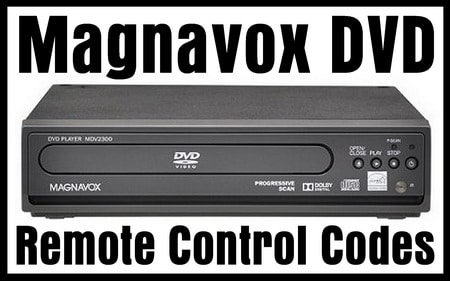
When using the remote codes below, you will have to program the remote to use with your TV. Find details for how to program your remote to work with your TV below…
Magnavox DVD 4 Digit Remote Control Codes
0915
0914
0969
0408
0979
0981
0980
0456
Magnavox DVD 3 Digit Remote Control Code
162
ON MOST REMOTES (Generalized):
1. Turn on the Magnavox DVD.
2. Press and hold the DVD and SEL buttons simultaneously for 3 seconds. The button will light.
3. With the button lit, point the remote at the DVD and enter the DVD’s 3, 4, or 5 digit code.
4. Verify by pressing the PLAY button.
5. Press the DVD button to store the 3, 4, or 5 digit code. The button will blink twice to confirm the code is stored.
To program a Universal or TV remote control: See the links below and find the brand and model of your remote control. You can also check the remote programming instructions included in the packaging of your remote or find a YouTube video for your specific model number remote.
Once you find the step-by-step instructions to program the remote to work with your MAGNAVOX DVD, use the remote codes included on this page.
How to program a specific remote control: Including Satellite, Cable, TV, and Universal remotes – COX remote, ONE FOR ALL remote, DIRECTV remote, CHUNGHOP remote, JUMBO remote, GT MATRIX remote, Zenith remote, Vizio remote, RCA remote, Comcast remote, DISH remote, Samsung remote, Mitsubishi remote, SONY remote, Philips remote, On-Q Home Systems remote, GE remote, and the UR5U-8780 remote.
PLEASE HELP US AND ALL THE READERS If you have found a remote code that works with your MAGNAVOX DVD, please use the comment form below and tell us and all our readers which remote code worked for which device. Your help will be much appreciated!
Do you have any other codes to add to the list for Magnavox DVD remote codes? Please leave a comment below.


0445 is the primary code for this device.
I have recently purchased a Magnavox MTFT750 portable DVD player off the net. I live in Australia, which uses the PAL system. On the settings menu of the user manual I downloaded, there is an option to set NTSC/AUTO/PAL for the player. The manual says its region is 1. Could the region code be changed to 4 (Australia) or all regions?