Panasonic remote codes for TV, DVD, and AUDIO components. If you have recently bought a universal remote control and you need the remote codes to operate your Panasonic TV, we have codes below for your TV that should be working. If the first does not work keep trying the numbers down the list.
When using the remote codes below, you will have to program the remote to use with your TV. Find details for how to program your remote to work with your TV below…
4 DIGIT REMOTE CODES FOR PANASONIC TELEVISIONS – CODES FOR DVD, TV, HDTV, & AUDIO COMPONENTS
Panasonic HDTV Remote Codes
1140
1169
1170
1194
1233
1234
1331
1336
1410
1417
1442
Panasonic TV Remote Codes
1003
1010
1049
1053
1096
1123
1152
1231
1289
1292
1295
Panasonic DVD Remote Codes
2031
2066
2075
2076
2104
2105
2106
2111
2151
2153
2154
Panasonic Audio Remote Codes
4005
4018
4030
4038
4050
4051
4063
4050
ON MOST REMOTES:
1. Turn on the TV.
2. Press and hold the TV and SEL buttons simultaneously for 3 seconds. The button will light.
3. With the button lit, point the remote at the TV and enter the TV’s 3, 4, or 5 digit code.
4. Verify by pressing the VOLUME + button. This should turn the TV VOLUME up.
5. Press the TV button to store the 3, 4, or 5 digit code. The button will blink twice to confirm the code is stored.
Your Panasonic TV can be controlled with a universal remote and work with Comcast, Dish Network, Direct TV, RCA, etc…
To program a Universal or TV remote control: See the links below and find the brand and model of your remote control. You can also check the remote programming instructions included in the packaging of your remote or find a YouTube video for your specific model number remote.
Once you find the step-by-step instructions to program the remote to work with your PANASONIC TV, use the remote codes included on this page.
How to program a specific remote control: Including Satellite, Cable, TV, and Universal remotes – COX remote, ONE FOR ALL remote, DIRECTV remote, CHUNGHOP remote, JUMBO remote, GT MATRIX remote, Zenith remote, Vizio remote, RCA remote, Comcast remote, DISH remote, Samsung remote, Mitsubishi remote, SONY remote, Philips remote, On-Q Home Systems remote, GE remote, and the UR5U-8780 remote.
Jump to the MOST COMMON UNIVERSAL REMOTE CODES FOR TV here: The most common 2, 3, 4, and 5 digit universal TV remote codes can be found on the following pages: 2 digit TV remote codes, 3 digit TV remote codes, 4 digit TV remote codes, and 5 digit TV remote codes.
PLEASE HELP US AND ALL THE READERS If you have found a remote code that works with your Panasonic TV, please use the comment form below and tell us and all our readers which remote code worked for which device. Your help will be much appreciated!
Do you have any other codes to add to the list for Panasonic TV remote codes? Please leave a comment below.

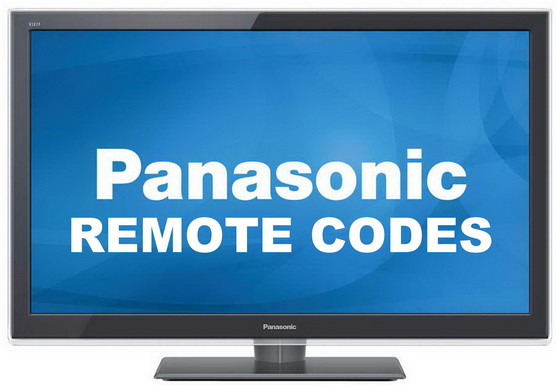

Need help, I want to get my Code for my Panasonic TV Model TH-32F-400z.
How do I get the code for my Panasonic viera plasma I don’t have the remote
I have a Panasonic TH-L39EM5A I have managed to get the channels working but can’t control the volume still and unable to switch the channel to HDMI channels anyone now how to fix this?
I am looking for the universal remote code for a Panasonic HD Tv model number TH-42PY800M
I need the 5 digit code for a Panasonic tv
Model # TC-P42C1
I am looking for the Universal remote code for a Panasonic Viera model number TH-42PV604
I need the code of a Panasonic TX-40C300B Mod 087 1359353.
I am trying to pair my Dish Network remote for a Panasonic TH-42PX50U.
I tried all the Panasonic codes.
I tried using the model number and it assigned #1292.
It does not work.
It was working up to about 2 weeks ago.
I have been working with Dish and they sent a new remote and I am having the same issue with the new remote.
I’m trying to (re) program my Comcast Xfinity Remote.
It is telling me that the code is one of about a dozen codes.
But they’re all 5 digits?
i need to know the code of a Panasoinc Viera TX65CXW414..