Remote codes for Insignia soundbars. If you have an Insignia Sound Bar and want to control it with a Universal remote control, Cable remote, or SAT remote, we have the remote codes that will make it work. An Insignia soundbar can be controlled with any universal remote control if you have the correct programming guide and the specific remote codes for the sound bar. If the codes below do not work with your Insignia soundbar, please leave a comment below with the model number of your remote control and model number of your Insignia soundbar and we will find you the correct remote code and programming method.
 Insignia SoundBar Remote Control Codes
Insignia SoundBar Remote Control Codes
When using the remote codes below, you will have to program the remote to use with your Insignia sound bar. Find details for how to program your remote to work with your Insignia soundbar below…
Program your universal remote control to an Insignia SoundBar. Use the following 3 and 5 digit remote codes.
Insignia Soundbar 3 Digit Remote Control Codes:
589
538
539
751
Insignia Soundbar 5 Digit Remote Control Codes:
10463
11564
12002
21268
33591
The above codes have shown to work with Insignia soundbar models: NS-SB314, NS-SB316, and NS-SB515.
If these remote codes do not work, try the code search on your CAB or SAT remote…
Code Search using silver Comcast remote with a red OK/Select button:
-Turn on your sound bar
-Press Aux once
-Press and hold Setup until the key blinks twice
-Release Setup
-Enter 9 9 1 3
-The Aux key will blink twice
-Press Power and aim the remote control at the sound bar
-Press CH+ until the sound bar turns off
NOTE: In the code search mode, the remote control will send IR codes from its library to the selected device.
-Press Setup once to lock in the code
-The Aux key will blink twice
With a Comcast Xfinity remote with the red ok button:
-Press aux then press and hold setup till it blinks twice
-Enter code 10463
(This code will control the volume)
With a Comcast Xfinity remote with the red ok button – To lock to the soundbar:
-Hold setup till it blinks twice
-Enter 993
-Press aux
To take the lock off and make it independent of each device:
-Hold setup till it blinks twice
-Press 993 then vol+ once
(Now you can select each device you want to change the volume for)
Program Insignia Soundbar with DIRECTV (AT&T) with DIRECTV Remote Control:
-Soundbar on
-Volume up but muted
-AV1 or AV2
-Press and hold MUTE and SELECT for 2 blinks
-Enter 9 9 1 and wait 2 blinks
-Enter 3
-Press and release VOL UP
-Point the remote at the soundbar and keep pressing and releasing the CH UP key
-When the volume changes, press select to lock in code.
If directv remote controls the power of the soundbar but not volume, try this:
-AV1 or AV2
-Press and hold MUTE & SELECT
-Wait for 2 blinks and release
-Enter 9 9 3
-Press SELECT
The above CODE SEARCH (Remote Control Programming) methods are written for Comcast and DIRECTV remotes but can be used and tried with ANY universal remote. The code search methods above are examples of how to get your current remote to control your Insignia soundbar.
 Insignia Soundbar Remote Control
Insignia Soundbar Remote Control
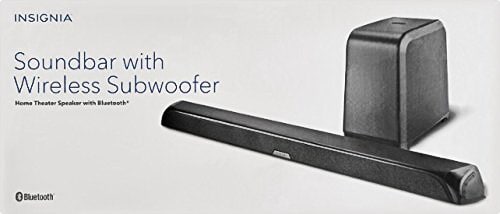 Insignia NS-SB515 Soundbar – With Bluetooth and Wireless Subwoofer
Insignia NS-SB515 Soundbar – With Bluetooth and Wireless Subwoofer
To program a Universal or TV remote control: See the links below and find the brand and model of your remote control. You can also check the remote programming instructions included in the packaging of your remote or find a YouTube video for your specific model number remote.
Once you find the step-by-step instructions to program the remote to work with your Insignia Soundbar, use the remote codes included on this page.
How to program a specific remote control: Including Satellite, Cable, TV, and Universal remotes – COX remote, ONE FOR ALL remote, DIRECTV remote, CHUNGHOP remote, JUMBO remote, GT MATRIX remote, Zenith remote, Vizio remote, RCA remote, Comcast remote, DISH remote, Samsung remote, Mitsubishi remote, SONY remote, Philips remote, On-Q Home Systems remote, GE remote, and the UR5U-8780 remote.
PLEASE HELP US AND ALL THE READERS If you have found a remote code that works with your Insignia Soundbar, please use the comment form below and tell us and all our readers which remote code worked for which device. Your help will be much appreciated!
Need more help programming your Universal or CAB SAT remote to your Insignia soundbar? Please leave your questions below and we will be happy to assist.


I have an Insignia soundbar NS-SBAR21F20 i need code for to connect to Spectrum 1060bc3 charter cable remote.
I have a model NS-HTSB22 insignia sound bar and an xfinity XR2 remote I need the code to program my remote to operate the sound bar. I have tried all of them I could find on line and nothing works. THANKS
I have a Direct TV RC73 and an Insignia NS-SB316. I tried the five codes above and none seemed to work. I’m not tech oriented and very possibly don’t know what I’m doing. Help me if you can.
I am unable to find a code that works with TiVo remotes for Power ON/OFF.
Cable guy here: it seems like this model of sound bars does not have any pairing codes so I’m assuming it’s not able to pair to remotes.
What code do I use for a universal RCA remote for #a NS – SB-314
Need code for suddenlink 1056B03 remote and insignia nssb 515
I have a sound bar insignia model # ns-sb216 can you help me with codes to make it work with my direct tv Thank you
JoAnn
I am looking for remote control for Insignia soundbar Model NS-SB212.
Could you please find out the code for this model.
I have an Insignia sound bar and the remote no longer works … remote is RMC-SB212….. Sound Bar is NS-SB212 ……… Xfinity remote model isXR5v4-U . Is there a way to control the sound bar with the Xfinity remote because I cannot find a replacement Insignia remote.
I have insignia NS-SB212 soundbar how do I program to a cox remote
I am trying to help a friend who lost their Insignia SoundBar remote (NS-SB314).
The replacement remote is half the cost of a new sound bar so I want to see if I can pair it with her TV cable remote.
I don’t see the codes for the “Cox” cable remote (URC-2220-R).
How can I pair it?
After programming remote to directv what button controls on or off and volume, the regular direct tv buttons?
I have an Insignia tv and bought the model NS-SB316 that didn’t work with any of the codes, our satellite provider is Dish. What should I do now?
We have a spectrum cable ur5u-8790l remote and none of these codes work for a insignia ns-sb515 soundbar
I have a Dish remote 20.1IR and a insignia NS-SB316 sound bar. I have tried the codes listed above without success. Any help you can provide would be appreciated.
Rc122 time warner remote control with insignia nS-Sb314 soundbar.
Ineed code for Insignia sound bar model# NS-SB314, with remote model# RMCSB314.
Thanks
I am using a comcast XR2 remote trying to connect to a Insignia Mini 2.0 Soundbar,code#31960 does not work.
I have a Charter OCAP-4 remote and an NS-SB 316 sound bar, and I need codes to work.
I have an Insignia SB-314 and none of these 3 digit codes worked for me. I have a Spectrum / Time Warner remote UR5U-8780L-TWC. Does anyone have the same issue?