Find Digital Converter Box Codes here. We have remote codes for most digital converter boxes. You may need either a 3, 4, or 5 digit remote code. We have a list of the brand name converter boxes and the codes to go with them. If the codes we have listed below do not work to program your remote to work with your digital converter box, leave us your request below in the comments for your code and we will add it to our list.

Remote Codes For Digital Converter Boxes
Find the remote code for your Digital Converter model below. When programming the remote, type the code into the remote, then test the remote to see if it can control your Digital Converter model. If the code does not work, try another code on the list.
Common 3 digit remote codes for digital converter boxes:
028
029
030
031
032
033
034
035
036
037
093
132
140
149
157
161
169
174
185
186
189
198
200
207
274
Universal 4 digit remote codes to try for your Digital Converter Box:
1903
1563
0581
5096
Universal 5 digit remote codes to try for your Digital Converter Box:
00724
51563
4 Digit Codes For Digital Converter Boxes:
ACCESS HD Digital Converter Code = 1760
AIRLINK 101 Digital Converter Code = 1749
ALPHA Digital Converter Code = 1760
AMTC Digital Converter Code = 1760
APEX Digital Converter Code = 0519
ARTEC Digital Converter Code = 1759
CADENCE Digital Converter Code = 1758
CHANNEL MASTER Digital Converter Code = 1757
COSHIP Digital Converter Code = 1758
DIGITAL STREAM Digital Converter Code = 1751
DISH NETWORK Digital Converter Code = 0654
ECHOSTAR Digital Converter Code = 0654
GE Digital Converter Code = 1769
GOODMIND Digital Converter Code = 1769
GRIDLINK Digital Converter Code = 1746
iNet ACCESS Digital Converter Code = 1760
INSIGNIA Digital Converter Code = 1750
KINGBOX Digital Converter Code = 1759
LASONIC Digital Converter Code = 1746
MAGNAVOX Digital Converter Code = 0581
MICROGEM Digital Converter Code = 1747
PHILCO Digital Converter Code = 0581
RCA Digital Converter Code = 1032
SANSONIC Digital Converter Code = 1746
SKARDIN Digital Converter Code = 1749
SUNKEY Digital Converter Code = 1741
TIVAX Digital Converter Code = 1760
VENTURER Digital Converter Code = 1748
WINEGARD Digital Converter Code = 1748
ZENITH Digital Converter Code = 1750
ZENTECH Digital Converter Code = 1749
ZINWELL Digital Converter Code = 1740
5 Digit Codes For Digital Converter Boxes:
Access HD Digital Converter Code = 52185
Apex Digital Converter Code = 52478
CASTi Digital Converter Code = 52305
Channel Master Digital Converter Code = 52365
Daewoo Digital Converter Code = 52338
Daytek Digital Converter Code = 52305
Digital Stream Digital Converter Code = 52303
GE Digital Converter Code = 52360
Gridlink Digital Converter Code = 52348
Insignia Digital Converter Code = 51415
Lasonic Digital Converter Code = 52348
Magnavox Digital Converter Code = 51563
Philco Digital Converter Code = 51563
RCA Digital Converter Code = 52325
Sansonic Digital Converter Code = 52348
Sylvania Digital Converter Code = 51563
Tivax Digital Converter Code = 52185
Zenith Digital Converter Code = 51415
To program a Universal or TV remote control: See the links below and find the brand and model of your remote control. You can also check the remote programming instructions included in the packaging of your remote or find a YouTube video for your specific model number remote.
Once you find the step-by-step instructions to program the remote to work with your DIGITAL CONVERTOR, use the remote codes included on this page.
How to program a specific remote control: Including Satellite, Cable, TV, and Universal remotes – COX remote, ONE FOR ALL remote, DIRECTV remote, CHUNGHOP remote, JUMBO remote, GT MATRIX remote, Zenith remote, Vizio remote, RCA remote, Comcast remote, DISH remote, Samsung remote, Mitsubishi remote, SONY remote, Philips remote, On-Q Home Systems remote, GE remote, and the UR5U-8780 remote.
Jump to the MOST COMMON UNIVERSAL REMOTE CODES FOR TV here: The most common 2, 3, 4, and 5 digit universal remote codes can be found on the following pages: 2 digit TV remote codes, 3 digit TV remote codes, 4 digit TV remote codes, and 5 digit TV remote codes.
PLEASE HELP US AND ALL THE READERS If you have found a remote code that works with your DIGITAL CONVERTOR, please use the comment form below and tell us and all our readers which remote code worked for which device. Your help will be much appreciated!
If you need help setting up your Digital Converter Box, here are 2 ways to do it with different components hooked up…
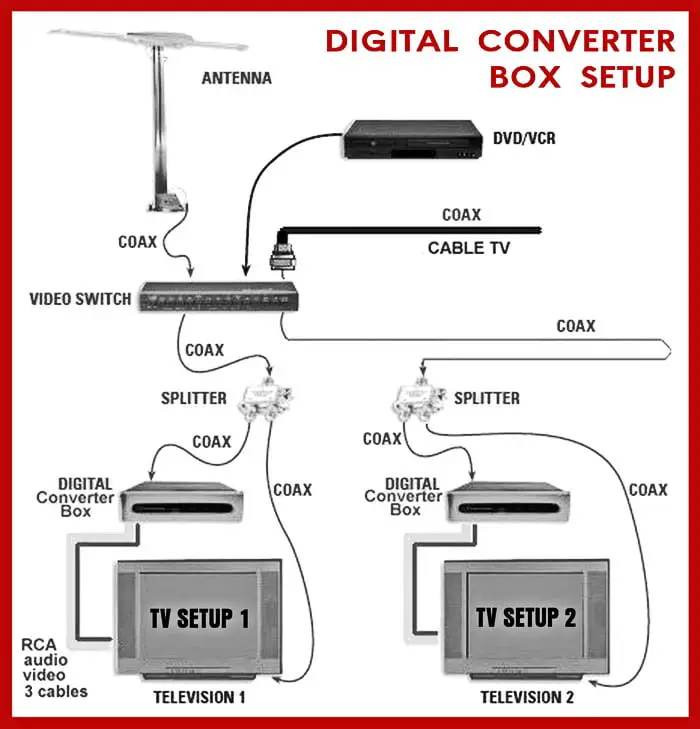 Different ways to connect a digital converter box
Different ways to connect a digital converter box
Need help? Leave a comment below and we will be happy to assist.
NOTE: Please leave the model number of the component you are needing assistance with so we may assist further.


Rebecca,
For a Core innovations digital converter box with no remote and the universal remote that doesn’t have a code for the core converter box:
Try the following universal 4-digit remote codes for your Core Innovations digital converter box model CTCB105:
1903
1563
0581
5096
These codes are generic for digital converter boxes and might work with your GE universal remote.
Hope one of these codes work!
-CUR
That is my problem I have a core innovations digital converter box and no remote and the universal remote doesn’t have a code for the core converter box. Can you help me with a 4 digit code?
Basically: Remote to my Core digital converter box CTCB105 quit working need a code that box will work with a GE universal remote.
I’m working with a CORE Innovations Digital Converter Box, no remote in box, I need a code to activate the signal to the DCBx. I have a magnavox remote.THX
Trying to find how to program my vivitar universal remote to my iview converter box 3300stb
Does anyone know the code for an iviewHD set top freeview box for UK Thanks Trevor
I have a RCA universal remote control RC003RWDE, and need the 5-digit code for my Ematic Digital Converter Box, model AT 103B. I’m programing it under the “SAT-CABLE-STREAM ” button and requires a 5-digit code that starts with 5. I hope you can help me.
Code for QFXcv-103 converter box from universal rca remote.
I have an insignia converter box. How do I program my rcrn05bhz remote to make my box work?
I am looking for a 5 digit remote control code to enter into my ONKYO remote RC-866M (part of TX NR626 AV Rcvr) to control a Mediasonic HW150PVR Digital Tuner. Mediasonic has told me to provide to ONKYO the remote ID: 01FF for them to generate the 5 digit code. ONKYO tech support says they are unable to come up with one and to buy a Logitech Harmony. Any suggestions on how I can get the 5 digit code I need?
I have a sylvania set top box model spat102 and a blackweb 6-device universal remote model#[BWB18AV004/PCL-X] I need the code please! Thank you
My remote to my ematic converter box got broken. I need the codes to use a sanyo fxwk remote on my box.
I have a KCPI converter box and a RCA RCR002
RDWZ Universal 3 device remote. I need a remote control code please.
I am trying to program an Access HD Model DTV1080 Converter Box with a Magnavox Model MC345 universal remote, but I’m not having any progress. I need instructions please.
I have a rca remote control for my TV but why don’t have a 3 number selection for a rca remote control to turn on and off the converter box ? I have the remote that came with the TV already but I can’t operate the sat-cbl-dtc part of the remote because you don’t have it listed.
I have a Direct TV RC65 universal remote, and a Koramzi CB-100 converter box. Any codes would be helpful. Thanks.
Onn universal remote control (0NB13AV004) codes for a Ematic converter box (AT103B).
I have a 1byOne converter box. Is there a code?
I have a rca box and a Toshiba ct-90164 remote. What code do i use please?
What about coby universe box
Need code for Proscan PAT102-B Digital Converter Box.
I’m using a GE universal remote model 33701. Thanks.
Converter box is RCA STB7766C.
Trying to program RCA remote RCRH02BR.
Using standard codes, remote will NOT control volume – even though BOTH are RCA products.
Do you have the correct code for this box?
Can you specify another remote that will work correctly?
I have a Sylvania, need 4 digit code for digital converter..using a universal remote.
Need 4 digit code to use ge universal remote with ematic digital converter box.
Need code for ge 33709 universal remote to operate ematic AT103B converter box
I have a GE universal remote that I had previously programmed to my DEGITAL STREAM DTV BOX. I changed batteries and it is no longer programmed. I need a code.
I have a Craig converter digital box, (CVD506) that was working fine with my remote – Renn186, but recently the remote stop working. What should I do, replace it or not?
I need for an Ematic converter box AT103B. I have an rcr414bhz universal remote
Need code for Ematic AT103B
I have a Magnavox converter box and my son messed up my universal remote. Can you tell me step by step what to do.
I have an Ematic box with a GE remote, model 33712, and tried codes that listed for Ematic. Any other suggestions?
I have a GE universal remote model 33712 and an Ematic converter TV box model AT103B.
What is the code for the remote to operate Ematic?
Trying to use a VA-405 5-in-1 Universal Remote to control an Ematic digital converter box. Code is not listed.
Need a code for an Apex Dt 504 digital converter box
Trying to program GE universal remote to control RCA DTA. Do I choose aux or cable? I tried the code listed and it didn’t work for either option. Thanks in advance.
Please help! I have a GE universal remote and need code for Dolamee streaming box.
trying to use a Direct TV RC66X
to control a Magnavox TB100MG9 digital to analog converter
need remote code
tried the Magnavox Digital Converter Code = 51563 no luck
I can’t find the 4 digit codes for an Insignia Converter Box.
I have an RCA universal remote and I am trying to program my DST dtx 9900.
Can I do this without a digital box remote and if so what is the code?
I have a QFX CV-103 outdoor antenna with a remote control that I want to use with a GE universal remote. Can you recommend a 4 digit code that will work with it? Thanks!!
Please I need the universal remote code for TELE system TS6207 DT
i have an Ematic TV BOX AT103B & a RCA RCRN04GZ universal remote. would you happen to have the code so i can operate the ematic box with the rca remote?
Do you have a code for the ViewTV AT300 Converter box?
By any chance do you have the code for a Iview 3500stb converter box for a RCA universal remote?
Coby converter box need code to make universal remote work model cstb-600
Coby converter box need code to make universal remote work
Using GE 12403 remote and need 4 digit code for Sylvania Converter Box?
I have an RCA Universal Remote RCRBB05BHZ. I need the code so that it can control an Insignia DTV converter NS-DXA1
RCA 004RWDZ remote to be configured to a Skyworth HS8871 cable satellite receiver.
Auto Code, Manual Code and Brand Code searches all do not work.
Can you provide the 5 digit code?
Trying to program my Ematic at103b converter box with an universal remote. I can’t find any codes.
Have a RCA004RWDZ remote to be configured to a Skyworth HS8871 cable satellite receiver. Auto Code, Manual Code and Brand Code searches all do not work, would you have the 5 digit code, thanks.
I have a RCA004RWDZ remote to be configured to a Skyworth HS8871 cable satellite receiver.
Would you have the 5 digit code as Auto Code, Manual Code and Brand Code searches all do not work.
I have a kinetic MXV4 IR remote. Need a code for Insignia NS-DXA3 converter box.
I have a Supersonic ikonvert digital converter with no remote… How do i program a universal all in one remote to it?
Shirley Chin,
What is the exact model number of your Digital Converter box?
-CUR
I have a universal RCA remote system link.
I want to use it on my convertor box which is ‘HD atsc receiver’.
The original remote is broken from the box.
Do you a code for this box?
I have rca dtv converter box we lost the original remote so we bought a rca universal remote. So how do I program them? Help would be greatly appreciated. Thank you.
I have an I view model m9. I need the brand code for my RCA remote
Need help programming my RCA RCU300 REMOTE TO MY RCA CONVERTER BOX
How can i do a channel scan on my apex digital converter box using my ge universal remote I programmed remote 0519 lets me do everything but get to menu to do a channel scan
Need a code for rca digital converter box model dts800b1
Have misubishi tv with programmable mitsubishi remote for aux devices. I need the code to program Coby 102 converter box to this remote.
Trying to program rca remote to a rca converter box do I press DBS•CABLE or VCR•DVD or TV and what are the steps and code
I need a codes for a sansonic FT-300A converter box for a RCR804BR universal remote.
Need code I have a naxa nt-53 converter box and trying to use a universal rca remote
Need codes for RCA converter box model DTA880. The codes on the list don’t seem to be working.
Rosemary Level,
Try these Ematic Converter Box Remote Codes: 0022, 0025, 0029, and 0028
-CUR
Need code for Ematic converter box – Model number AT103B
Lost the remote for my Ematic converter box. Have a RCA universal remote but can’t find a 5 digit code to program it
Need code for Craig atsc converter box…model#cvd506. Thanks
What is code for Polaroid digital box postb2
Hi, have been trying to get all channels on Skyworth flat screen in kitchen, but cannot find codes for box with this tv. Converter box is RCA DTA880; universal remote is RCA RCR312WR. Can you please help?
None of these codes have worked with my sdtv Magnavox satellite box. Don’t know what else to try
I need the universal remote code for a proscan converter box
I have a new ONN from Walmart and I’m having trouble programming to a RCA converter box do anyone know the codes
I am using a onn universal remote model number ONB13AV004 and i need the code for RCA DTA880 digital converter box manufactured in june 2015 please.
I have that same RCA DTA880 Converter Box that I need need a 4 digit code for a GE Universal Remote to it. I don’t see a response for your question. Post if you have found out.
I have a RCA Digital TV Converter + Recorder Model DTA880 that I need a code for to program a GE Universal Remote with. The remote the Converter came with is horrible so I am trying to program this Universal Remote but can’t find the number on their extensive list.
Hello I have a telefunken box woth a audiosonic universal remote. How do I go about connecting the 2? Thank you!
I need the code for a Comcast converter box I have a rca 3 in 1 remote
I have a Phillips universal remote and I wanted to know if I could use it to control my naxa converter box. If so can you give me some codes please.
I have a APEX DT502 converter box, what is the exact code for it…thanks
I’m having lots trouble finding the right code match for our Michley Tivax stb t12 digital tv converter.
Viewtv at-300 access code for universal remote
I don’t have a remote for my digitalstream box. What can I do to scan for channels
I have a ONN tv remote and I’m trying to hook it up to my Cisco cable does anyone know code for that?
I have an RCA universal remote,RCR314WZ. I need the program code for a Magnavox digital converter box, model TB11OMVV9.
I have an Insignia multi-directional flat hdtv antenna.
It is plugged into Ant or air/cable.
Can it be programmed to my Harmony 650 universal remote?
If so, What are the steps?
I bought a RCA digital to analog converter box online, it did not come with a manual on how to program the remote, it’s an original but used and I can’t find it online, universal remotes not originals.
Monchello,
Can you tell us which remote control model you are using to control the iview-3500stb converter box?
If you have a Harmony remote, there is a custom IR in the database for controlling the iview-3500stb converter box.
Find the FILE here if you have a Harmony remote and using it to control the iview-3500stb converter box.
-CUR
Leonard Edwards,
Try these 4 digit remote control codes for the Ematic Digital Convertor Box = 0022, 0025, 0028, and 0029.
-CUR
Did you ever find the code? If so, please let me know.
Thanks!
I need the universal remote control code for Ematic Converter Box.
I have a Nava brand digital converter box NT-52. I have a RCA universal remote (RCR504BR). I cannot find a code to work for this converter box with this remote. Can you help?
I need a code to my iview-3500stb converter box
Can’t get a code for digitalstream converter box DTV
Have an onn remote need code for kcpi dt504 digital converter
I have a lasonic 260converter . how do I get my rca universal remote to work with it
I have ano RCA DTA880 Digital Converter Box and I’m trying to program my Wow! Atlas 1056BO3 Universal Remote to it. If anyone could help with the 4 digit codes for that box.
Hi. I have a viewtv 164 digital converter box. I would like to control it with a universal remote.
I have a ViewTv AT-163 ATSC Digital Converter Box and need remotes codes for it.
I have Homework converter box and have universal remote control GE AND I CAN FIND THE CODE CAND YOU HELP ME
I’m having the same problem, I have a ge universal remote I think it’s the V series. Of course the sticker came off so I’m not for sure.
I’m not able to find the code for Sansonic DTV 700a for use with a GE universal remote.
I need a remote code for my MediaSonic HW-150PVR HomeWorx ATSC Digital Converter Box to program my ONN Universal Remote.
I have a ona16av010 remote control and need codes for a Digital Stream Converter box Model Number W0460481.
Jonathan Osborne,
Check the RCA Digital Converter Box Remote Codes page here.
-CUR
Need Naxa converter box code for a universal remote replacement.
I need a code for remote rcrbb04gr for RCA converter box dta800b1 none of the codes in the RCA manual.
josh,
Have you not tried all of the codes above?
Let us know what codes you have tried and we will dig deeper to find one to work with your Systemlink 4 RCA universal remote to control your Digital Stream converter box.
-CUR
I have a Digital Stream converter box.
I can’t figure out how to program my Systemlink 4 RCA universal remote to it.
I’ve had it programed before but lost the booklet and codes.
Need code for emetic converter box to program universal remote
I have a digital stream dtx9950 converter box. lost the remote. I have a basic ONN or Omni 4 device Universal remote. Can I program this remote to that Digital Stream converter box if so what’s the code?
I have an iview digital converter box with recording abilities but my remote has stopped working. The model # is iview300STB and i have a universal rca model remote model# rcr8048fdr 2028-t5 remote and need the codes to set up the rca to work the iview unit. Thanks in advance for any help.
I’m looking for a kcpi digital converter box code for a my one remote. It’s a all in one remote. Can u help me please.
I am looking for Universal remote for my QFX digital converter tv box.
I have a Ematic AT103B Digital converter box and bought a GE Universal remote but I can’t seem to find a code to sync it to. Does anyone know the code I could use??
I have an Apex digital converter box and trying to program a GE universal remote it’s not got the DTV button.
Is there anyway I could program this remote and if so what codes could I use?
Debbie,
What is the model number of the Remote Control you are using?
-CUR
Donald Bradley Stone Jr,
Please give us the Model number of your Remote Control and Your TV… and your Digital Converter Box if applicable.
-CUR
I need to know how to activate my remote to my digital tv?
I have a RCA atsc converter box model dta880 made november 2015.
I need the codes to the remote.
I tried 5 digit codes on your list.
I have a RCA DTA880 TV CONVERTER BOX FOR HD.
I have a URC 8820 CISCO REMOTE FROM COX CABLE which remote codes should I use and how can I program the cox remote to work my converter box.
Need code for ATSC (this is the brand name) digital converter and recorder.
I need a code for a Qfx cv-103 converter box with usb connection for a universal control. The one that originally came with it stop working.
I need a 5 digit remote code for the iView-3500STB. Thank you.
Daniel Gonzalez,
DigitalStream DTX9950 remote control codes:
00819, 00749, 01749, 0899, 0819, 0749, 1749, 0354, 0465, or 0864.
-CUR
LP,
Is the code being erased on the box and therefore the converter box does not respond?
Or is it the remote control having the issue?
Is the remote code saving on the remote?
Have you replaced the batteries on the remote?
Try a new universal remote that works with an Ematic Converter Box.
-CUR
tonya,
Find the make and model of your Converter Box and then match that info up with the GE universal remote owners and code manual.
The codes for your converter box SHOULD be listed in the manual.
If not, look online for your GE universal remote and find the most recent manual as it may have the codes listed for your converter box brand.
If you cannot find the codes, tell us the make and model of your Converter box and GE remote and we can assist from there.
-CUR
I need a code for my Homeworx cable box hw180stb, it works with the Philips srp5107/27 remote.
I lost my remote controller for my converter box.
I am trying to use a GE universal remote and can’t get it to work.
Our Ematic TV Converter box remote keeps messing up.
Is there a universal Code for it so that we can replace it with a universal remote?
Need remote codes for the Digital Converter Box Digital Stream DTX9950.
I have a KCPI digital converter box using an older or talking universal COMCAST remote.
I Have A QFX converter Box I Can’t Seem To Find The Codes Anywhere For My RCA Remote Controller… Why Is That?
I need the 4 digit code to control my ab (all the best) DTV converter box model # A19-106 with my Zenith ZP505 universal remote. (If one exists!)
I need to program my Insignia remote to my Ematic converter box.
I am trying to program an RCA ATSC converter box attached to an RCA XL 100 XS STEREO commercial skip TV with an ONN universal remote.
I realize that my equipment may be old but it still works.
I have a one remote and I’m having trouble finding a code that will work to program and use for my TEA converter box.
I have a GE 23333 converter box what remote will make all the functions work?
I am trying to program a Digicrystal Digital Converter box into a Chunghop L366 Universal Remote Control….. are there codes for this?
I have same issue. Even the original RCA remote won’t work.
I need code to NAXA digital converter box so I can program it to a ONN universal remote control.
I need a program code for an Ematic digital converter box that will work for an RCA universal remote control it has to be 4 digits long
I have a Iview 32000stb multimedia digital converter box.
I have a older JVC TV with a universal remote from Philips.
I can’t seem to find a code for any iview products on the site.
I need to know how to program my Phillips universal remote to my RCA digital converter box?
I need directions and codes to program a rca digital box remote to a Magnavox digital box.
I am having problems programming my DISH remote to my Zenith dtt901 digital converter box. I tried the 1750 and the device light blinks 3x but no functions operate.
I have an RCA digital converter box and none of the codes are working.
I’ve gone to multiple websites and every code I’ve tried will not work for all three brand new universal remotes I bought to make it work.
I have the book to my remotes and no codes in the books are working either.
I had no problem setting up everything else to my remote just cannot get the digital converter box to work.
Need a remote code for a Naxa Digital television converter box.
I have a RCA converter box and I’m trying to activate a universal remote to it.
Jose rivera,
There are no remote codes in the database just yet for the Iview 3200 converter box.
Here is a link to buy the exact universal remote for the 3200.
It is only 15 US dollars.
-CUR
I need the code for a Iview 3200 converter box.
My remote came broken when i bought it!
I have a Zinwell converter box and the remote is lost.
Bought a Phillips universal remote.
How can I program it to the convert box?
I tried putting a Zinwell code remote in when setting up, but didn’t work.
Which device button do I push when entering code?
Sue Smith,
Some Magnavox Digital Converter Boxes have no power buttons…
If there is no power button, the converter box is in standby mode when plugged in.
So….. plug in the converter box and make sure all the wires are connected.
-Place your TV on channel 3.
-Point your GE universal remote at the converter box, press and hold the setup button until the red light remains lit, then press and release the DVR/AUX button.
-The red light will blink once.
-Enter 0581 as the code, then press Power and the Converter box will turn on and your channels will come up.
-CUR
I have a GE 24927 universal remote. I have a Magnavox TB110MW9 converter box. I can not get the universal to control the box. Also is this the button for cable or satellite?
Jim McLain,
What is the model number of the big button remote control?
-CUR
I picked up a Ematic Digital Converter Box model AT103B. We use a very Big Button remote to see the functions and numbers. I can’t find a code to work with the universal Big Button remote to work with Ematic Digital Converter Box.
Thanks for your help!